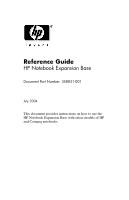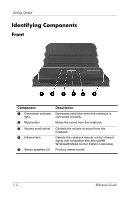HP nx9105 Reference Guide - Page 3
Contents
 |
View all HP nx9105 manuals
Add to My Manuals
Save this manual to your list of manuals |
Page 3 highlights
Contents 1 Getting Started Identifying Components 1-2 Front 1-2 Rear 1-3 Right Side 1-5 Left Side 1-6 Setting Up the Expansion Base 1-7 Step 1: Adjusting the Expansion Base 1-7 Step 2: Connecting to AC Power 1-8 Step 3: Connecting the Notebook 1-10 2 Using the Expansion Base Expansion Base Guidelines 2-1 Optional Wireless Accessories 2-2 Identifying the Wireless Receiver Buttons and Lights 2-3 Connecting the Wireless Keyboard and Mouse . . . . 2-4 Identifying the Wireless Keyboard Quick Launch Buttons 2-10 Changing the Wireless Mouse Settings 2-11 Connecting to a Modem 2-11 Connecting to a Network 2-12 Reference Guide iii

Reference Guide
iii
Contents
1
Getting Started
Identifying Components. . . . . . . . . . . . . . . . . . . . . . . . . .
1–2
Front. . . . . . . . . . . . . . . . . . . . . . . . . . . . . . . . . . . . . .
1–2
Rear . . . . . . . . . . . . . . . . . . . . . . . . . . . . . . . . . . . . . .
1–3
Right Side . . . . . . . . . . . . . . . . . . . . . . . . . . . . . . . . .
1–5
Left Side . . . . . . . . . . . . . . . . . . . . . . . . . . . . . . . . . .
1–6
Setting Up the Expansion Base . . . . . . . . . . . . . . . . . . . .
1–7
Step 1: Adjusting the Expansion Base. . . . . . . . . . . .
1–7
Step 2: Connecting to AC Power. . . . . . . . . . . . . . . .
1–8
Step 3: Connecting the Notebook . . . . . . . . . . . . . .
1–10
2
Using the Expansion Base
Expansion Base Guidelines . . . . . . . . . . . . . . . . . . . . . . .
2–1
Optional Wireless Accessories. . . . . . . . . . . . . . . . . . . . .
2–2
Identifying the Wireless Receiver Buttons
and Lights . . . . . . . . . . . . . . . . . . . . . . . . . . . . . . . . .
2–3
Connecting the Wireless Keyboard and Mouse . . . .
2–4
Identifying the Wireless Keyboard Quick Launch
Buttons. . . . . . . . . . . . . . . . . . . . . . . . . . . . . . . . . . .
2–10
Changing the Wireless Mouse Settings. . . . . . . . . .
2–11
Connecting to a Modem
. . . . . . . . . . . . . . . . . . . . . . . .
2–11
Connecting to a Network . . . . . . . . . . . . . . . . . . . . . . . .
2–12