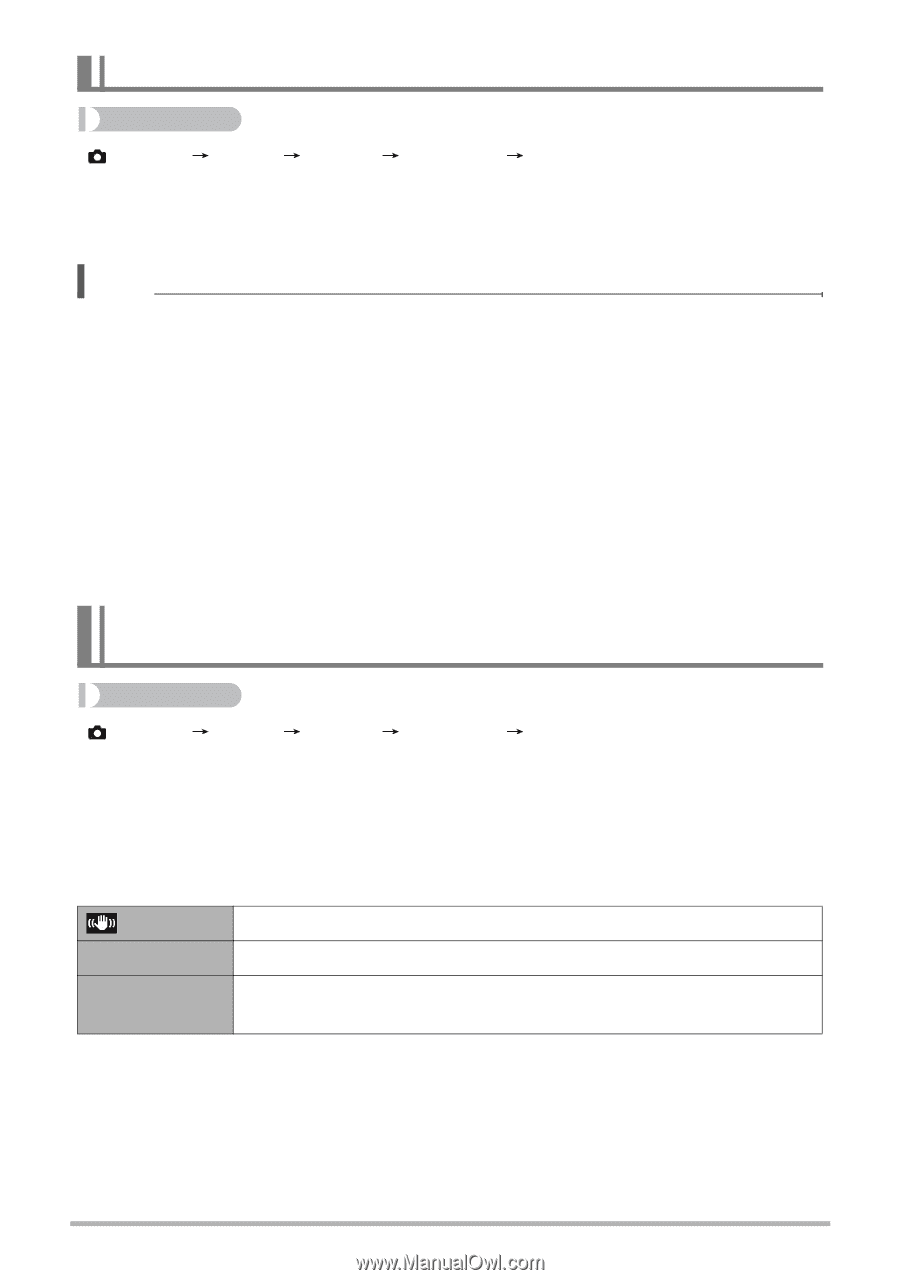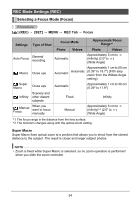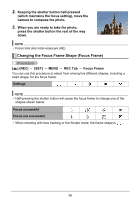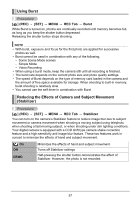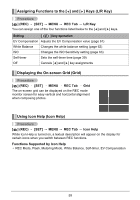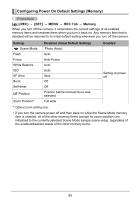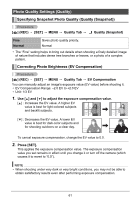HP p550 HP p550 Digital Camera - User Manual - Page 58
Using Burst, Reducing the Effects of Camera and Subject Movement (Stabilizer), REC Tab, Burst
 |
View all HP p550 manuals
Add to My Manuals
Save this manual to your list of manuals |
Page 58 highlights
Using Burst Procedure [ ] (REC) [SET] MENU REC Tab Burst While Burst is turned on, photos are continually recorded until memory becomes full, as long as you keep the shutter button depressed. Releasing the shutter button stops shooting. NOTE • With burst, exposure and focus for the first photo are applied for successive photos as well. • Burst cannot be used in combination with any of the following. - Some Scene Mode scenes - Simple Mode - Video Recording • When using a burst mode, keep the camera still until all recording is finished. • The burst rate depends on the current photo size and photo quality settings. • The speed of Burst depends on the type of memory card loaded in the camera and the amount of free space available for storage. When shooting to built-in memory, burst shooting is relatively slow. • You cannot use the self-timer in combination with Burst. Reducing the Effects of Camera and Subject Movement (Stabilizer) Procedure [ ] (REC) [SET] MENU REC Tab Stabilizer You can turn on the camera's Stabilizer feature to reduce image blur due to subject movement or camera movement when shooting a moving subject using telephoto, when shooting a fast-moving subject, or when shooting under dim lighting conditions. Your digital camera is equipped with a CCD shift type camera shake correction feature and a high-sensitivity anti image blur feature. These two features work in concert to minimize the effects of hand and subject movement. On Off DEMO Minimizes the effects of hand and subject movement. Turns off Stabilizer settings Half-pressing the shutter button demonstrates the effect of Stabilizer. However, the photo is not recorded. 57