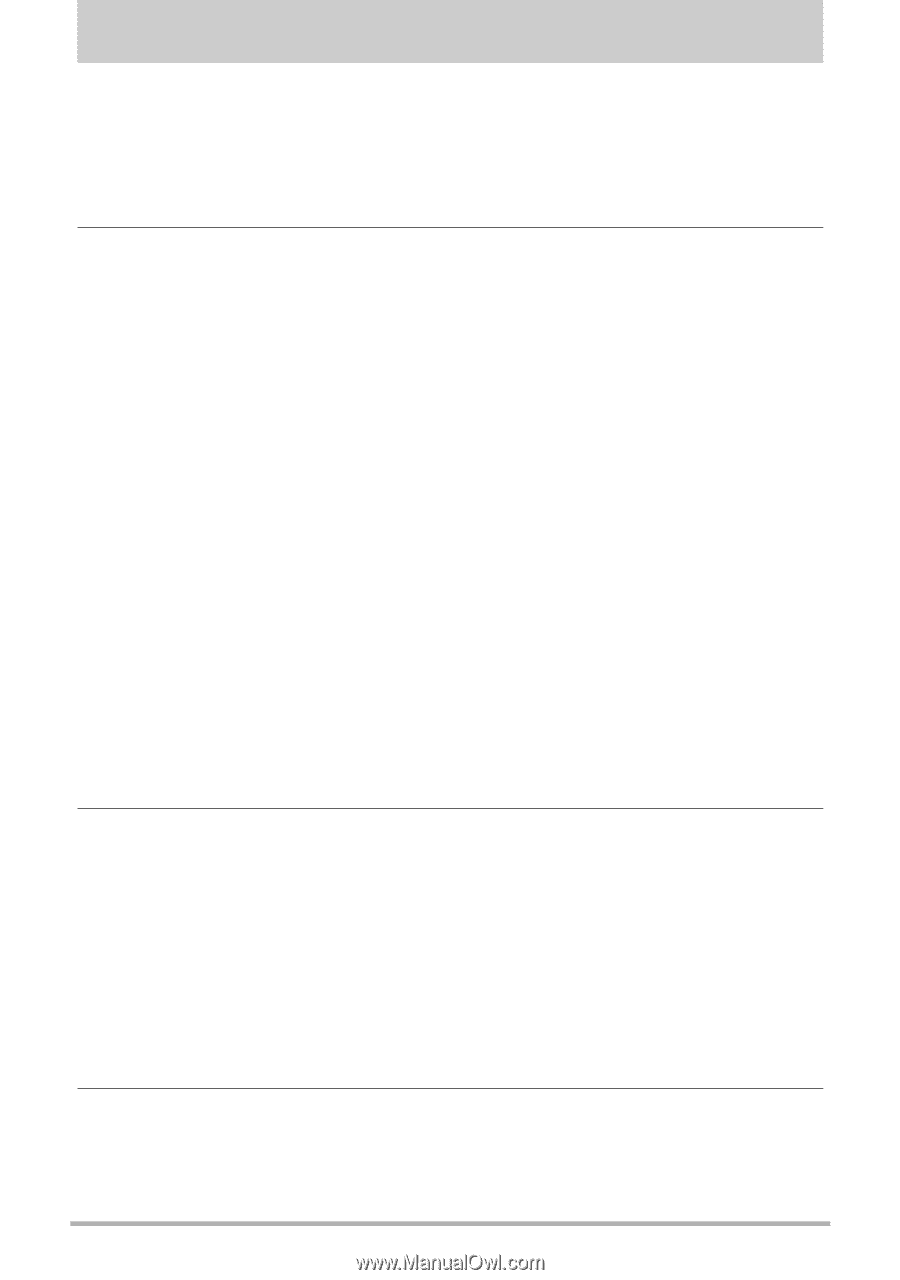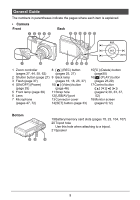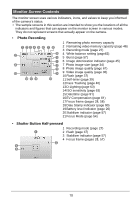5
Contents
Read this first! . . . . . . . . . . . . . . . . . . . . . . . . . . . . . . . . . . . . . . . . . . . . . .
. . . 1
Unpacking . . . . . . . . . . . . . . . . . . . . . . . . . . . . . . . . . . . . . . . . . . . . . . . . .
. . . 8
General Guide
. . . . . . . . . . . . . . . . . . . . . . . . . . . . . . . . . . . . . . . . . . . . .
. . . 9
Monitor Screen Contents
. . . . . . . . . . . . . . . . . . . . . . . . . . . . . . . . . . . . .
. . .10
•
Configuring Monitor Screen Settings . . . . . . . . . . . . . . . . . . . . . . . . . . . . . . . . . .12
•
Quick Start Basics
13
What is a digital camera? . . . . . . . . . . . . . . . . . . . . . . . . . . . . . . . . . . . . .
. . 13
What you can do with your camera
. . . . . . . . . . . . . . . . . . . . . . . . . . . . .
. . 14
First, charge the battery prior to use.
. . . . . . . . . . . . . . . . . . . . . . . . . . . .
. . 15
•
To load the battery . . . . . . . . . . . . . . . . . . . . . . . . . . . . . . . . . . . . . . . . . . . . . . . 15
•
Charge the Battery . . . . . . . . . . . . . . . . . . . . . . . . . . . . . . . . . . . . . . . . . . . . . . . 16
Configuring Basic Settings the First Time You Turn On the Camera
. . . .
. .
21
Preparing a Memory Card
. . . . . . . . . . . . . . . . . . . . . . . . . . . . . . . . . . . .
. . 22
•
Supported Memory Cards
. . . . . . . . . . . . . . . . . . . . . . . . . . . . . . . . . . . . . . . .
.22
•
To load a memory card
. . . . . . . . . . . . . . . . . . . . . . . . . . . . . . . . . . . . . . . . . . 23
•
To format (initialize) a new memory card . . . . . . . . . . . . . . . . . . . . . . . . . . . . . . 24
Powering the Camera On and Off . . . . . . . . . . . . . . . . . . . . . . . . . . . . .
. . 25
•
To turn power on
. . . . . . . . . . . . . . . . . . . . . . . . . . . . . . . . . . . . . . . . . . . . . . . . 25
•
To turn off the camera
. . . . . . . . . . . . . . . . . . . . . . . . . . . . . . . . . . . . . . . . . . . . 25
Holding the Camera Correctly
. . . . . . . . . . . . . . . . . . . . . . . . . . . . . . . . .
. . 26
To shoot a photo
. . . . . . . . . . . . . . . . . . . . . . .. .. . . . . . . . . . . . . . . . . . . .
. . 27
Viewing Photos . . . . . . . . . . . . . . . . . . . . . . . . .. .. . . . . . . . . . . . . . . . . . .
. . 29
Deleting Photos and Videos . . . . . . . . . . . . . . . . . . . . . . . . . . . . . . . . . . . . . . .30
•
To delete a single file . . . . . . . . . . . . . . . . . . . . . . . . . . . . . . . . . . . . . . . . . . . . . 30
•
To delete specific files
. . . . . . . . . . . . . . . . . . . . . . . . . . . . . . . . . . . . . . . . . . . . 31
•
To delete all files
. . . . . . . . . . . . . . . . . . . . . . . . . . . . . . . . . . . . . . . . . . . . . . . . 31
Photo Shooting Precautions . . . . . . . . . . . . . . . .. ..
. . . . . . . . . . . . . . . . . . 32
•
Auto Focus Restrictions . . . . . . . . . . . . . . . . . . . . . . . . . . . . . . . . . . . . . . . . . . . 32
•
Photograph Tutorial
33
Using the Control Panel
. . . . . . . . . . . . . . . . . . . . . . . . . . . . . . . . . . . . . .
. . 33
Changing the Photo Size . . . . . . . . . . . . . . . . . . . . . . . . . . . . . . . .
(Size)
. . 34
Using Flash . . . . . . . . . . . . . . . . . . . . . . . . . . . . . . . . . . . . . . . . . . .(Flash)
. . 37
Using the Self-timer
. . . . . . . . . . . . . . . . . . . . . . . . . . . . . . . . (Self-timer)
. . 39
Using Face Tracking . . . . . . . . . . . . . . . . . . . . . . . . . . . . . . . . . . . . . . . . .
. . 40
Shooting without Disturbing Others
. . . . . . . . . . . . . . . . . . .(Silent Mode)
. . 41
Using the Simple Mode . . . . . . . . . . . . . . . . . . . . . . . . . . . . . . . . . . . . . . .
. . 41
Shooting with Zoom
. . . . . . . . . . . . . . . . . . . . . . . . . . . . . . . . . . . . . . . . .
. . 44
•
Optical Zoom and Digital Zoom Switch Point . . . . . . . . . . . . . . . . . . . . . . . . . . . 45
•
Recording Video and Audio
46
To record a video . . . .. . .
. . . . .. . . . .. . . . . . . . . . . . . . . . . . . . . . . . . . . . . .
46
Recording Audio Only . . . . . . . . . . . . . . . . . . . . . . . . . . . . . . (Voice REC)
. . 48
•
To play back an audio recording
. . . . . . . . . . . . . . . . . . . . . . . . . . . . . . . . . . . . 49