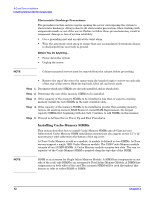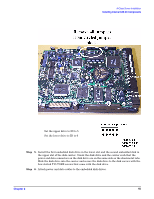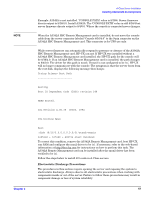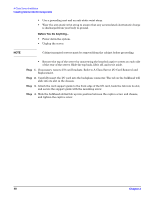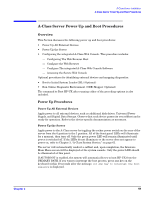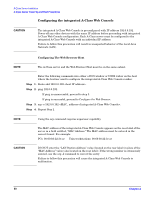HP rp2470 rp24xx A180 User Manual - Page 47
Electrostatic Discharge Precautions.
 |
View all HP rp2470 manuals
Add to My Manuals
Save this manual to your list of manuals |
Page 47 highlights
NOTE Chapter 2 A-Class Server Installation Installing Internal Add-On Components Example: A3342A is not installed. 'CONSOLE PATH' value is 8/16/4. Server firmware directs output to 8/16/4.0. Install A3342A. The 'CONSOLE PATH' value is still 8/16/4 but server firmware directs output to 8/4/0.0. Where the console is connected never changes. When the A3342A HSC Remote Management card is installed, do not move the console cable from the server connector labeled "Console 8/16/4.0" to the 9-pin connector on the A3342A HSC Remote Management card. This connector is for UPS use only. While server firmware can automatically respond to presence or absence of the A3342A HSC Remote Management card, HP-UX can not. If HP-UX was installed without a A3342A HSC Remote Management card installed, the HP-UX path for the console will be 8/16/4.0. If an A3342A HSC Remote Management card is installed, the path changes to 8/4/0.0. The driver for this path is mux2. If mux2 is not configured to be 'in', HP-UX will no longer communicate with the console. The symptom is that the server boots from the root disk, displays the following message then hangs; Trying Primary Boot Path Booting Boot IO Dependent Code (IODC) revision 144 HARD Booted. ISL Revision A.00.38 OCT26, 1994 ISL booting hpux Boot :disk (8/16/5.6.0.0.0.0.0;0)/stand/vmunix 3605260 + 327680 + 408736 start 0x16b2e8 To correct this condition, remove the A3342A Remote Management card, boot HP-UX, run SAM and configure the mux2 driver to be 'in'. If necessary, refer to the web-based information at http://docs.hp.com for instructions on how to perform this task. The A3342A Remote Management card can be installed after the mux2 driver has been verified to be 'in'. Follow the steps below to install I/O cards in A-Class servers. Electrostatic Discharge Precautions. The procedures in this section require opening the server and exposing the system to electrostatic discharge. Always observe all electrostatic precautions when working with components inside or out of the server. Failure to follow these precautions may result in component damage or loss of system reliability. 47