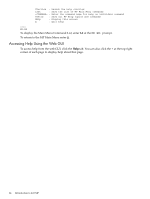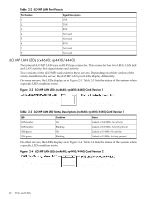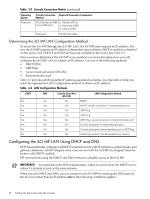HP rp4440 HP Integrity and HP 9000 iLO MP Operations Guide, Fifth Edition - Page 28
Resetting Local User Accounts and Passwords to Default Values - mp reset button
 |
View all HP rp4440 manuals
Add to My Manuals
Save this manual to your list of manuals |
Page 28 highlights
Resetting Local User Accounts and Passwords to Default Values If iLO MP user passwords have been lost, or iLO MP local user accounts have been disabled and logging in through LDAP directory server is unsuccessful because the directory server is down or directory settings have not been configured properly in LDAP command, you can rest local user accounts and passwords to their default values. To reset local user accounts and passwords to default values, follow these steps: 1. Connect a serial terminal (or serial-cabled laptop with serial emulation, for example) to the iLO MP serial port. 2. Press and hold the iLO MP Reset button for > 4 seconds. The iLO MP reboots and displays a prompt that asks if you want to reset the passwords. 3. Respond to the prompt to reset local user accounts and passwords to default values. 28 Ports and LEDs