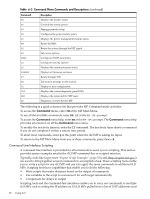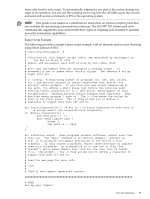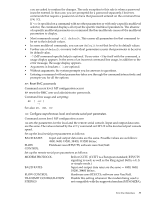HP rp4440 HP Integrity and HP 9000 iLO MP Operations Guide, Fifth Edition - Page 51
HE (Help) Display help for the menu or command, X: Exit iLO MP, Command Menu Commands
 |
View all HP rp4440 manuals
Add to My Manuals
Save this manual to your list of manuals |
Page 51 highlights
Table 6-2 Alert Levels Severity 0 1 2 3 5 7 Definition Minor forward progress Major forward progress Informational Warning Critical Fatal HE (Help) Display help for the menu or command HE displays the iLO MP hardware and firmware version identity, and the date and time of firmware generation. If executed from the MP Main Menu, it displays general information about the iLO MP, and those commands available in the MP Main Menu. If executed in command mode, this command displays a list of command interface commands available to the user. It also displays detailed help information in response to a topic or command at the help prompt. X: Exit iLO MP X exits you from the MP Main Menu. If the terminal is the local serial port, the login prompt appears. For all other types of terminals, you are disconnected from the iLO MP session. Command Menu Commands The Command Menu commands are listed in Table 6-3 and described below. Table 6-3 Command Menu Commands and Descriptions Command BP CA DATE DC DF DI DNS FW HE ID IT LC LDAP LM LOC LS MR Description Resets BMC passwords Configures asynchronous or serial ports Displays the current date Resets the default configuration Displays FRU information Disconnects the remote or LAN console Sets the DNS configuration This command is only available to authorized HP service personnel Displays help for the menu or command Displays or modifies system information Modifies iLO MP inactivity timeouts Displays the LAN configuration Displays the LDAP configuration Manages licenses Displays and configures the locator LED Displays the LAN status Resets the modem Text User Interface 51