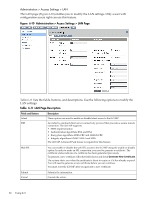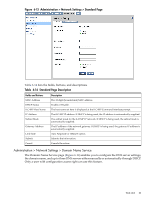HP rp4440 HP Integrity and HP 9000 iLO MP Operations Guide, Fifth Edition - Page 78
Administration, Administration >User Administration
 |
View all HP rp4440 manuals
Add to My Manuals
Save this manual to your list of manuals |
Page 78 highlights
Table 6-9 Power & Reset Page Description (continued) Fields and Buttons System Reset Description This feature has the following options: • Reset through RST signal: This option causes the system to reset through the RST signal. Under normal operation, shut down the OS before issuing this command. Execution of this command irrecoverably halts all system processing and I/O activity and restarts the computer system. The effect of this command is very similar to cycling the system power - the OS is not notified, no dump is taken on the way down, and so on. Only a user with power control access right can issue this option. • Reset through INIT or TOC signal: This option causes the system to be reset through the INIT or TOC signal. Under normal operation, shut down the OS before issuing this command. Execution of this command irrecoverably halts all system processing and I/O activity and restarts the computer system. It is different from the previous option in that the processors are signaled to dump state on the way down. Only a user with configuration access right can issue this option. BMC This feature has the following options: • Reset BMC passwords: This resets BMC (EFI Shell) passwords. • Reset BMC: This option enables you to issue a BMC reset. Under normal operation, shut down the OS before issuing this command. Only a user with configuration access right can issue this option. iLO MP This feature has the following options: • Reset to the iLO MP default configuration: This option enables you to set all the iLO MP parameters back to their default values. Only a user with configuration access right can issue this option. • Reset iLO MP: This option enables you to reset all iLO MPs. You can safely perform an iLO MP reset without affecting the operation of the server. Only a user with configuration access right can issue this option. Submit Click this button to submit selections. Administration The Administration tab enables you to access the following pages: • User Administration • Access Settings: LAN, Serial, and Login Options • Network Settings: Standard and Domain Name Server • Firmware Upgrade • Licensing • Directory Settings: LDAP Parameters and Group Administration • SNMP Settings • Help Administration >User Administration The User Administration page (Figure 6-9) displays the current list of users, their privilege rights and whether they are enabled or disabled, and the mode (CM, MA, VFP). This page enables you to modify the user configuration of the iLO MP, add new users assign rights, and modify or delete existing users. Only a user with administration access right can use this feature. 78 Using iLO