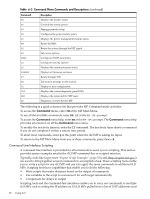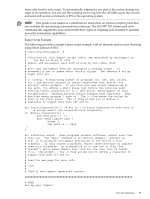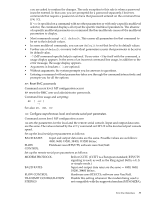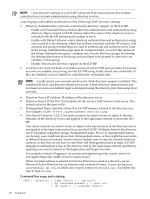HP rp4440 HP Integrity and HP 9000 iLO MP Operations Guide, Fifth Edition - Page 55
BP: Reset BMC passwords, CA: Con asynchronous local and remote serial port parameters
 |
View all HP rp4440 manuals
Add to My Manuals
Save this manual to your list of manuals |
Page 55 highlights
you are asked to confirm the changes. The only exception to this rule is when a password must be entered. In that case, you are prompted for a password separately. However, commands that require a password can have that password entered on the command line (FW, UC). If -nc is specified on a command with no other parameters or with only a specific multilevel selector, the command displays all or just the specific multilevel parameters. The absence of a specific multilevel parameter on a command that has multilevels causes all the multilevel parameters to display. • Most commands accept -all default. This causes all parameters for that command to be set to their default values. • In some multilevel commands, you can use default to set that level to its default values. • Further use of default on many individual parameters causes that parameter to be set to its default value. • -? (MP command-specific help) is optional. If you enter -? by itself with the command, a usage display appears. In the event of an incorrect command line usage, in addition to the error message, the usage display appears. • Arguments in brackets [ ] are optional. • Without arguments, the system prompts you for answers to questions. • Entering a command without parameters takes you through the command interactively and prompts you for all the options. BP: Reset BMC passwords Command access level: MP configuration access BP resets the BMC user and administrator passwords. Command line usage and scripting: BP [ -nc ] -? See also: DC, RB, UC CA: Configure asynchronous local and remote serial port parameters Command access level: MP configuration access CA sets the parameters for the local and the remote serial console. Input and output data rates are the same. The value returned by the stty command on HP-UX is the local serial port console speed. Set up the local serial port parameters as follows: BAUD RATES FLOW CONTROL Input and output data rates are the same. Possible values are as follows: 4800, 9600, 19200, 38400, 115200 bit/sec. Hardware uses RTS/CTS; software uses Xon/Xoff. Set up the remote serial port parameters as follows: MODEM PROTOCOL BAUD RATES FLOW CONTROL TRANSMIT CONFIGURATION STRINGS Bell or CCITT. (CCITT is a European standard; RTS/CTS signaling is used, as well as the Ring signal. Bell is a U.S. or simple mode.) Input and output data rates are the same - 4800, 9600, 19200, 38400 bit/sec. Hardware uses RTS/CTS; software uses Xon/Xoff. Disable this setting whenever the modem being used is not compatible with the supported modem (MT5634ZBA). Text User Interface 55