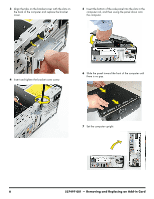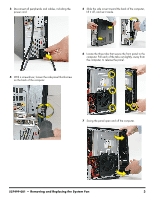HP s5120y Upgrade and Service - Page 37
HP s5120y - Pavilion - Slimline Manual
 |
UPC - 884962371145
View all HP s5120y manuals
Add to My Manuals
Save this manual to your list of manuals |
Page 37 highlights
8 Tighten the side panel thumbscrew on the back of the computer. 10 Turn on the computer. 9 Reconnect all peripherals and cables, including the power cord. 537497-001 - Removing and Replacing an Add-in Card 7
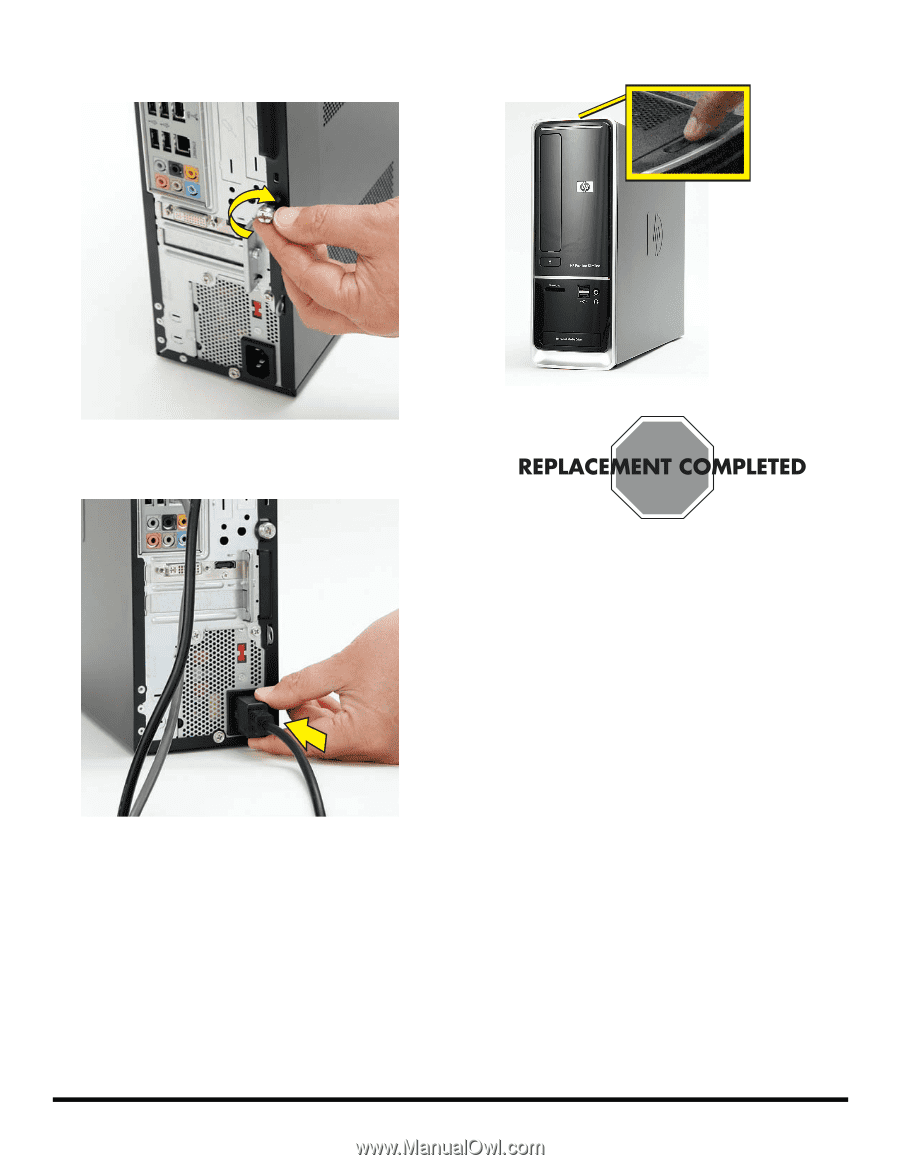
537497-001
— Removing and Replacing an Add-in Card
7
8
Tighten the side panel thumbscrew on the back of the
computer.
9
Reconnect all peripherals and cables, including the
power cord.
10
Turn on the computer.