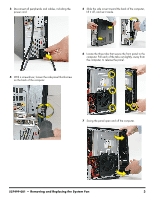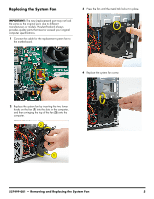HP s5120y Upgrade and Service - Page 45
HP s5120y - Pavilion - Slimline Manual
 |
UPC - 884962371145
View all HP s5120y manuals
Add to My Manuals
Save this manual to your list of manuals |
Page 45 highlights
11 Tighten the side panel thumbscrew on the back of the computer. 13 Turn on the computer. 12 Reconnect all peripherals and cables, including the power cord. 537499-001 - Removing and Replacing the System Fan 7

537499-001
— Removing and Replacing the System Fan
7
11
Tighten the side panel thumbscrew on the back of the
computer.
12
Reconnect all peripherals and cables, including the
power cord.
13
Turn on the computer.