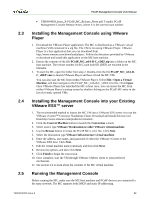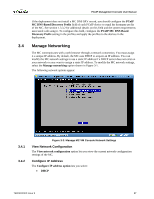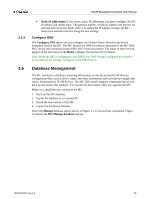HP t310 PCoIP Management Console User Manual - Page 33
What Information is Imported, Database Migration Procedure
 |
View all HP t310 manuals
Add to My Manuals
Save this manual to your list of manuals |
Page 33 highlights
PCoIP Management Console User Manual 2.6.2 2.6.3 Table 2-1: Potential Problems Associated with Upgrading the MC Problem Workaround The database restore feature can only import databases created by old versions of the MC. When a deployment installs a new version of the MC the PCoIP host and zero client devices may loose contact with the MC. Do not try to import databases created by a newer version of the MC into older versions of the MC. This problem does not occur if the IP address of the new instance of the MC is the same as the old version of the MC. The best option is to assign a static IP address to the MC. If the MC IP address is assigned by a DHCP server and the deployment installed a MC DNS SRV record, the PCoIP devices eventually reestablish contact with the new version of the MC. The devices are out of contact with the MC for up to n seconds, where n is equal to the value of the Time-To-Live field included in the MC DNS SRV record. You can force the devices to contact the new MC by resetting the devices. You can also import the database of the old version of the MC. This makes the MC aware of the PCoIP devices in the deployment. What Information is Imported When a database is imported into the MC, the following information is populated: • Device information for all devices (device details, profile, group and peering information) • Previously imported firmware images • Profiles • Groups If the imported database was created by an instance of the MC running release 1.1.x or higher, the following additional information is populated. Databases created by release 1.0.x of the MC do not export these settings. • MC web interface password • MC network configuration settings • MC hostname The MC time zone settings are not imported. Note: When migrating to a new version of the MC, you are responsible for reconfiguring the settings that were not imported. Database Migration Procedure This section lists the process to migrate to a new version of the MC. 1. Use the old version of the MC to back up the current MC database. See section 3.5.1. 2. Download the backed up database to a host computer. See section 4.8.1. 3. See section 2.6.2 for a list of the settings that are and are not imported by the new version of the MC when a database is restored. Before you shut down the old version of the MC, write down the values of the settings that are not imported. 4. Shut down the old version of the MC. See section 3.8. TER0812002 Issue 9 34