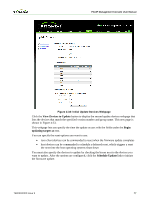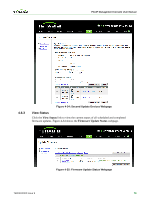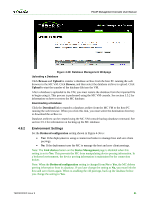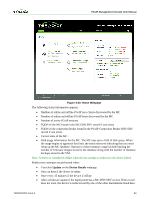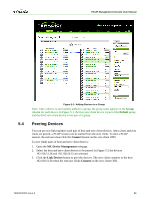HP t310 PCoIP Management Console User Manual - Page 81
Site Status
 |
View all HP t310 manuals
Add to My Manuals
Save this manual to your list of manuals |
Page 81 highlights
PCoIP Management Console User Manual 4.8.3 Manage Device Naming The device labels used as default device names in the PCoIP MC configuration setting, lets you name newly discovered devices with their labels. By default this setting is disabled and devices are named as "Discovered YYMMDD-XXXX" where XXXX is a unique value. Figure 4-38 shows the confirmation dialog that appears once the setting is enabled. 4.9 Figure 4-39: Manage Device Naming Dialog Site Status The right side of the Home webpage displays summary information on the PCoIP devices discovered by the MC. TER0812002 Issue 9 82
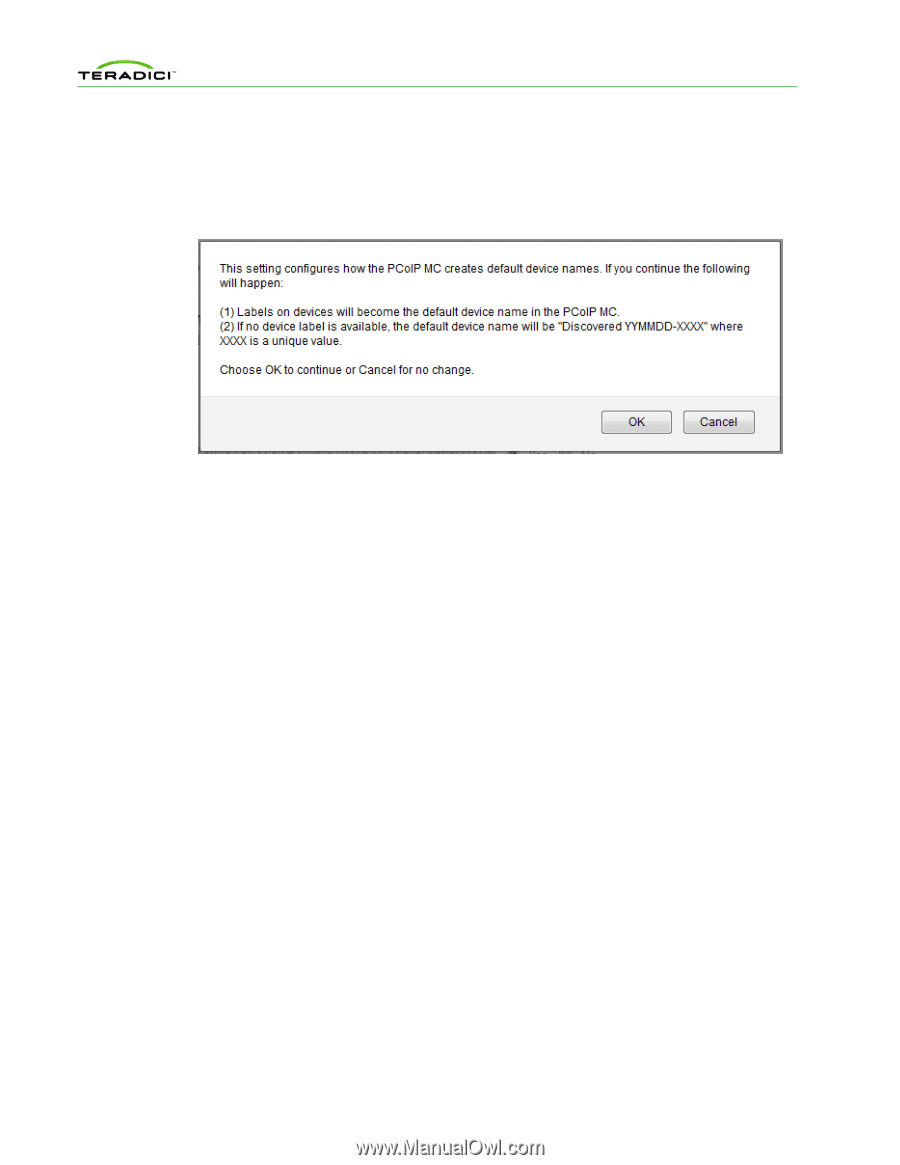
PCoIP Management Console User Manual
TER0812002 Issue 9
82
4.8.3
Manage Device Naming
The device labels used as default device names in the PCoIP MC configuration setting, lets
you name newly discovered devices with their labels. By default this setting is disabled and
devices are named as “Discovered YYMMDD-XXXX” where XXXX is a unique value.
Figure 4-38 shows the confirmation dialog that appears once the setting is enabled.
Figure 4-39: Manage Device Naming Dialog
4.9
Site Status
The right side of the
Home
webpage displays summary information on the PCoIP devices
discovered by the MC.