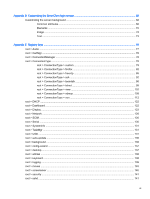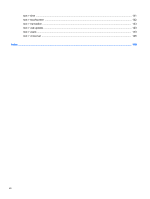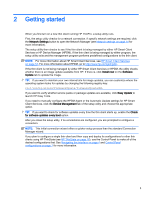Loading a client profile
.......................................................................................................................
57
Modifying a client profile
.....................................................................................................................
57
Selecting the platform of a client profile
.............................................................................
57
Selecting the connection type of a client profile
.................................................................
58
Modifying the registry settings of a client profile
................................................................
58
Enabling or disabling menu items on clients
.....................................................
58
Enabling or disabling user configurations on clients
.........................................
58
Adding files to a client profile
.............................................................................................
59
Adding a configuration file to a client profile
......................................................
59
Adding certificates to a client profile
.................................................
59
Adding a symbolic link to a client profile
...........................................................
60
Saving the client profile
......................................................................................................
60
Configuring a serial or parallel printer
................................................................................................
60
Obtaining the printer settings
.............................................................................................
60
Setting up printer ports
......................................................................................................
61
Installing printers on the server
..........................................................................................
61
13
Troubleshooting
............................................................................................................................................
62
Troubleshooting network connectivity
................................................................................................
62
Troubleshooting firmware corruption
..................................................................................................
62
Reimaging client device firmware
......................................................................................
63
Troubleshooting Citrix password expiration
.......................................................................................
63
Using system diagnostics to troubleshoot
..........................................................................................
63
Saving system diagnostic data
..........................................................................................
63
Uncompressing the system diagnostic files
.......................................................................
63
Uncompressing the system diagnostic files on Windows-based systems
........
64
Uncompressing the system diagnostic files in Linux- or Unix-based systems . . 64
Viewing the system diagnostic files
...................................................................................
64
Viewing files in the Commands folder
...............................................................
64
Viewing files in the /var/log folder
......................................................................
64
Viewing files in the /etc folder
............................................................................
64
Appendix A
USB updates
..................................................................................................................................
65
Appendix B
BIOS tools
......................................................................................................................................
66
BIOS settings tool
...............................................................................................................................
66
BIOS flashing tool
...............................................................................................................................
66
Appendix C
Resizing the flash drive partition
....................................................................................................
67
x