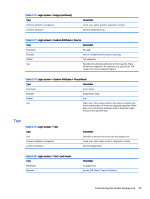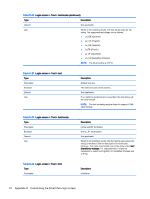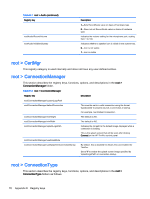HP t505 Administrator Guide 5 - Page 88
Registry keys, Appendix E
 |
View all HP t505 manuals
Add to My Manuals
Save this manual to your list of manuals |
Page 88 highlights
E Registry keys The tables in this appendix describe the paths, functions, and options for the registry keys of HP ThinPro. The settings of these registry keys can be modified in two different ways: ● Using the Registry Editor component of the Profile Editor and then deploying the new profile ● Using the Registry Editor in the client user interface, which is available by typing regeditor in the X Terminal. NOTE: Some registry keys might apply to the ThinPro or Smart Zero configuration only. Registry keys are organized into the following high-level folders: ● root > Audio ● root > CertMgr ● root > ConnectionManager ● root > ConnectionType ● root > DHCP ● root > Dashboard ● root > Display ● root > Network ● root > SCIM ● root > Serial ● root > SystemInfo ● root > TaskMgr ● root > USB ● root > auto-update ● root > background ● root > config-wizard ● root > desktop ● root > entries ● root > keyboard ● root > logging ● root > mouse ● root > screensaver ● root > security 76 Appendix E Registry keys