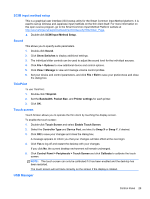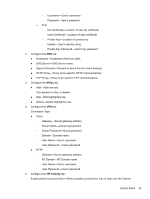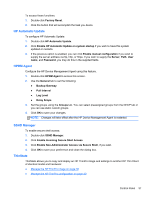HP t505 ThinPro 4.2 Administrator s Guide - Page 41
IPSec, HP Velocity, Private Key Password-User's key password
 |
View all HP t505 manuals
Add to My Manuals
Save this manual to your list of manuals |
Page 41 highlights
◦ Username-User's username ◦ Password-User's password ● TLS ◦ CA Certificate-Location of security certificate ◦ User Certificate-Location of user certificate ◦ Private Key-Location of private key ◦ Identity-User's identity string ◦ Private Key Password-User's key password 3. Configure the DNS tab: ● Hostname-Hostname of the thin client ● DNS Server-DNS Server name ● Search Domains-Domain to which this thin client belongs ● HTTP Proxy-Proxy to be used for HTTP communications ● FTP Proxy-Proxy to be used for FTP communications 4. Configure the IPSec tab: ● Add-Add new rule Can expand on this, if needed ● Edit-Edit highlighted rule ● Delete-Delete highlighted rule 5. Configure the VPN tab: Connection Type ● Cisco ◦ Gateway-Server gateway address ◦ Group Name-Group's groupname ◦ Group Password-Group password ◦ Domain-Domain name ◦ User Name-User's username ◦ User Password-User's password ● PTTP ◦ Gateway-Server gateway address ◦ NT Domain-NT Domain name ◦ User Name-User's username ◦ User Password-User's password 6. Configure the HP Velocity tab: Enable packet loss prevention-When possible prevents the loss of data over the internet Control Panel 33