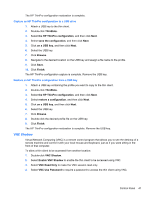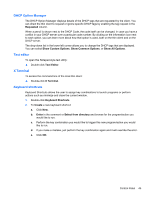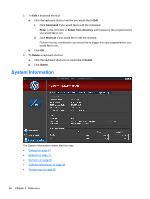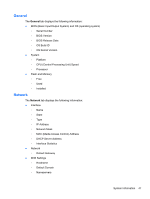HP t505 ThinPro 4.2 Administrator s Guide - Page 53
DHCP Option Manager, Text editor, X Terminal, Keyboard shortcuts, Requested, Show Custom Options
 |
View all HP t505 manuals
Add to My Manuals
Save this manual to your list of manuals |
Page 53 highlights
DHCP Option Manager The DHCP Option Manager displays details of the DHCP tags that are requested by the client. You can direct the thin client to request or ignore specific DHCP tags by enabling the tag request in the Requested column. When a pencil is shown next to the DHCP Code, the code itself can be changed, in case you have a conflict in your DHCP server over a particular code number. By clicking on the information icon next to each option, you can learn more about how that option is used, both on the thin client and on the DHCP server. The drop-down list in the lower left corner allows you to change the DHCP tags that are displayed. You can select Show Custom Options, Show Common Options, or Show All Options. Text editor To open this Notepad-style text utility: ▲ Double-click Text Editor. X Terminal To access the command line of the local thin client: ▲ Double-click X Terminal. Keyboard shortcuts Keyboard Shortcuts allows the user to assign key combinations to launch programs or perform actions such as minimize and close the current window. 1. Double-click Keyboard Shortcuts 2. To Create a new keyboard shortcut: a. Click New. b. Enter in the comment or Select from directory and browse for the program/action you would like to run. c. Perform the key combination you would like to trigger this new program/action you would like to run. d. If you make a mistake, just perform the key combination again and it will override the error. e. Click OK. Control Panel 45