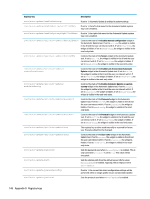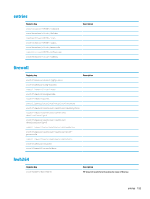HP t520 Administrator Guide 5 - Page 162
boot, config-wizard, desktop
 |
View all HP t520 manuals
Add to My Manuals
Save this manual to your list of manuals |
Page 162 highlights
Registry key root/background/desktop/updateInterval Description protocol's theme for Smart Zero, or to default to use the default theme for ThinPro, or one of several predefined themes. Sets the background refresh interval in seconds. boot Registry key root/boot/enablePlymouth root/boot/extraCmdline Description config-wizard Registry key root/config-wizard/configWizardOptions root/config-wizard/disableAllChecksAtStartup root/config-wizard/enableConfigWizard root/config-wizard/enableConnectionCheck root/config-wizard/enableNetworkCheck root/config-wizard/showNetworkSettingsButton Description Specifies, in a space-separated list, which configuration wizard options are displayed. By default, all options (language, keyboard, network, datetime, end) are listed. If set to 1, all checks at startup are disabled. If set to 0, you can enable/disable each type of check individually with the registry keys enableConnectionCheck, enableNetworkCheck, and enableUpdateCheck. If set to 1, the configuration wizard at system startup is enabled. If set to 1, the connection check at system startup is enabled. If set to 1, the network check at system startup is enabled. If set to 1, the network settings button is shown in the network check window. desktop Registry key root/desktop/preferences/arrangeBy root/desktop/preferences/fontFamily root/desktop/preferences/gridSize root/desktop/preferences/iconGlowColor root/desktop/preferences/iconPercent Description Specifies whether to arrange icons by name or type. Specifies the font used for desktop icons. Specifies, in pixels, the desktop icon grid size. If set to a value less than 64, the size is computed as a proportion of the monitor size. Specifies the color that glows behind the desktop icon when a pointer hovers over it. Valid strings are in the style QColor::setNamedColor(). If not set, the system chooses a color that contrasts with the background. Specifies the percentage of the grid size to use for the icon. If the value is greater than 0, it is calculated as a proportion of the grid size. 150 Appendix D Registry keys