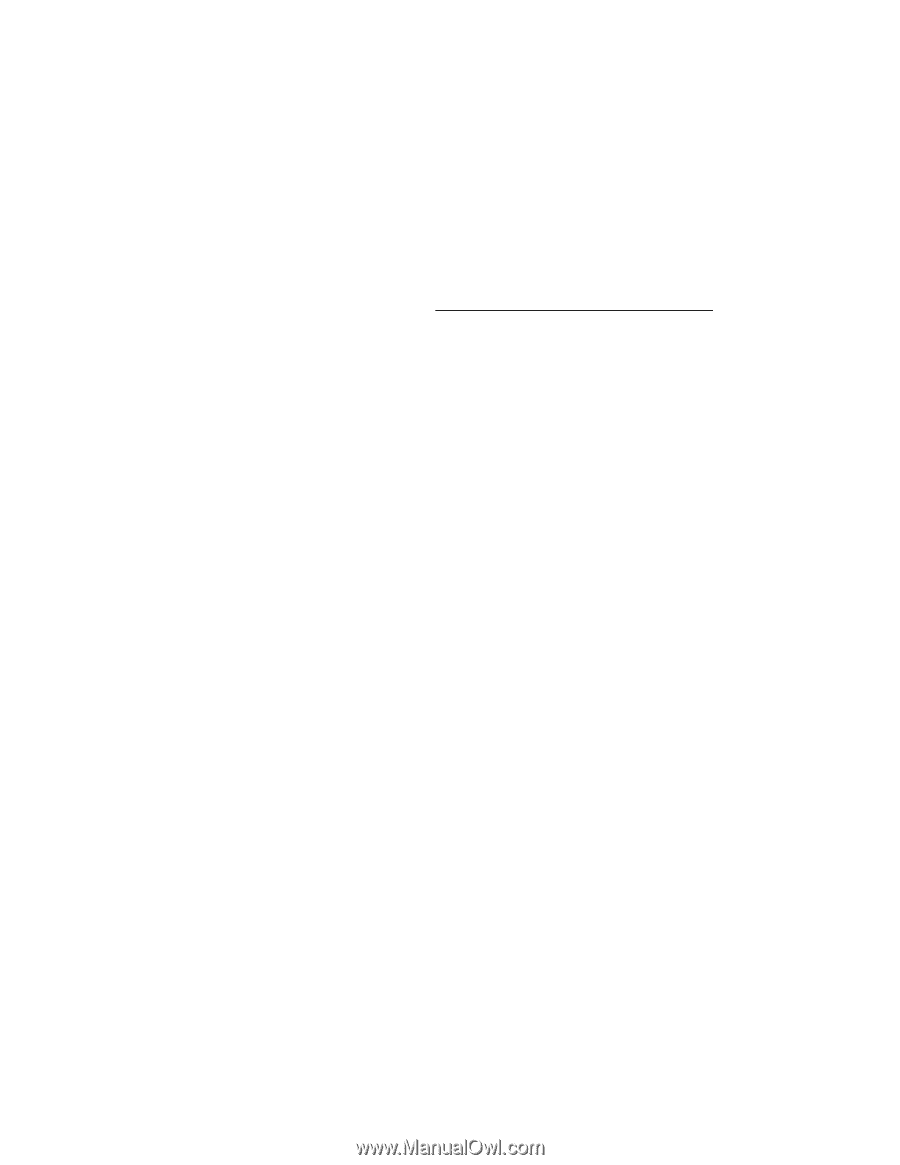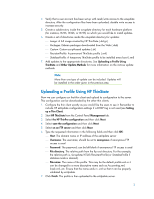HP t5745 HP ezUpdate Administrator's Guide - Page 8
Test FTP connectivity, date: Sun May 17 11:39:09 EDT 2009
 |
View all HP t5745 manuals
Add to My Manuals
Save this manual to your list of manuals |
Page 8 highlights
If you have a long delay with no output, your network may be disconnected. Check the network cable and network settings in the Control Panel and system tools. Try pinging other servers or clients. If you can reach other clients on the network but not the server, ensure that you have the correct server address. Try pinging by IP address instead of Domain name or vice-versa. In some rare cases, ping may be blocked on your network. If that is the case, skip to the next step. 2. Test FTP connectivity: a. Create a new Iceweasel connection. b. Go to the ftp server at ftp://:@ (for example, ftp://ezupdate:[email protected]/test_path). c. You should be able to browse the ftp server directories. If not, you should receive an error such as Login incorrect or Failed to connect. At this point, you need to further troubleshoot the connection to the server. Confirm that you are using the correct credentials or try connecting from another client. It may be something as simple as a typo, or something more complex such as a blocked port. 3. Check logs: a. If the client can connect to the ezUpdate server but the update is still not working, the failure is probably captured in the logs. Open a terminal and view the log for the last update by running cat /writable/ezupdate/log/ezupdate.log. The log contains a variety of information about what happened the last time ezUpdate was run. A successful install usually looks something like this: date: Sun May 17 11:39:09 EDT 2009 date: Tue Nov 24 16:33:15 EST 2009 supportedProtocols = ftp server = 16.1.1.1 path = /ezupdate user = ezupdate_user password = *password* protocol = ftp model = t5745 URL=ftp://ezupdate_user:*password*@16.1.1.3/ezupdate/t5745 Connected to 16.1.1.1! Checking for image... Getting directory listing for Image on server No image found. Checking for packages... Getting directory listing for Packages on server No packages found. Checking for custom updates... Retrieving custom/install_order.txt from server Failed to retrieve custom/install_order.txt No custom package list found. 8