HP vc4825T HP vc4820T/vc4825T Thin Clients Hardware Reference Guide - Page 25
Configuring Powered Serial Ports
 |
View all HP vc4825T manuals
Add to My Manuals
Save this manual to your list of manuals |
Page 25 highlights
Configuring Powered Serial Ports Three configurable, powered serial ports, COM 2, COM 3, and COM 4, are standard on the thin client. COM 1 is a standard, non-powered serial port that cannot be configured. Some devices use a powered serial port. If the serial port is configured as a powered port, devices that support a powered serial interface do not require an external power source. Figure 2-9 Powered Serial Ports The serial port jumpers on the system board are located as shown in the following illustration: Figure 2-10 Serial Port Jumper Locations on the System Board Item 1 2 3 4 Jumper COM2 JP1 COM2 JP4 COM2 JP3 COM2 JP2 ENWW Configuring Powered Serial Ports 19
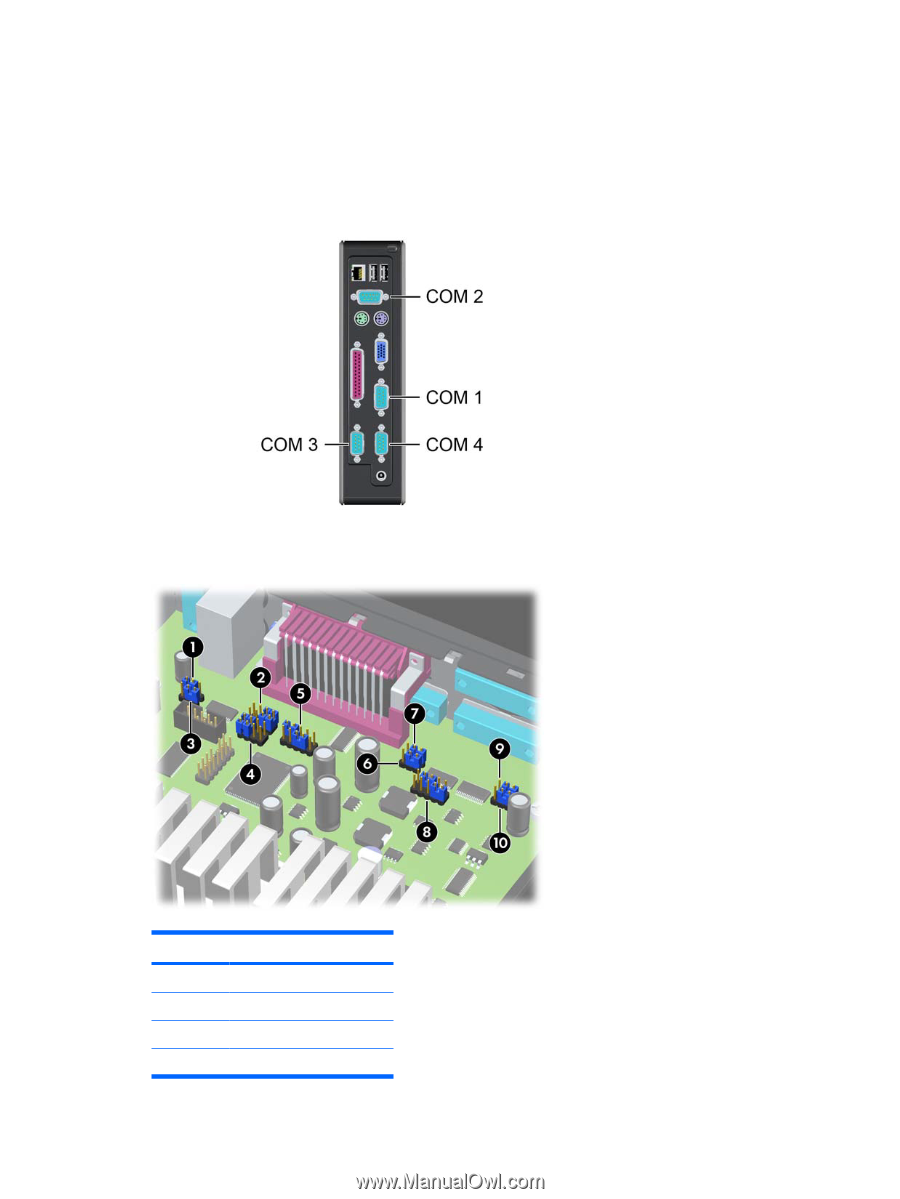
Configuring Powered Serial Ports
Three configurable, powered serial ports, COM 2, COM 3, and COM 4, are standard on the thin client.
COM 1 is a standard, non-powered serial port that cannot be configured. Some devices use a powered
serial port. If the serial port is configured as a powered port, devices that support a powered serial
interface do not require an external power source.
Figure 2-9
Powered Serial Ports
The serial port jumpers on the system board are located as shown in the following illustration:
Figure 2-10
Serial Port Jumper Locations on the System Board
Item
Jumper
1
COM2 JP1
2
COM2 JP4
3
COM2 JP3
4
COM2 JP2
ENWW
Configuring Powered Serial Ports
19














