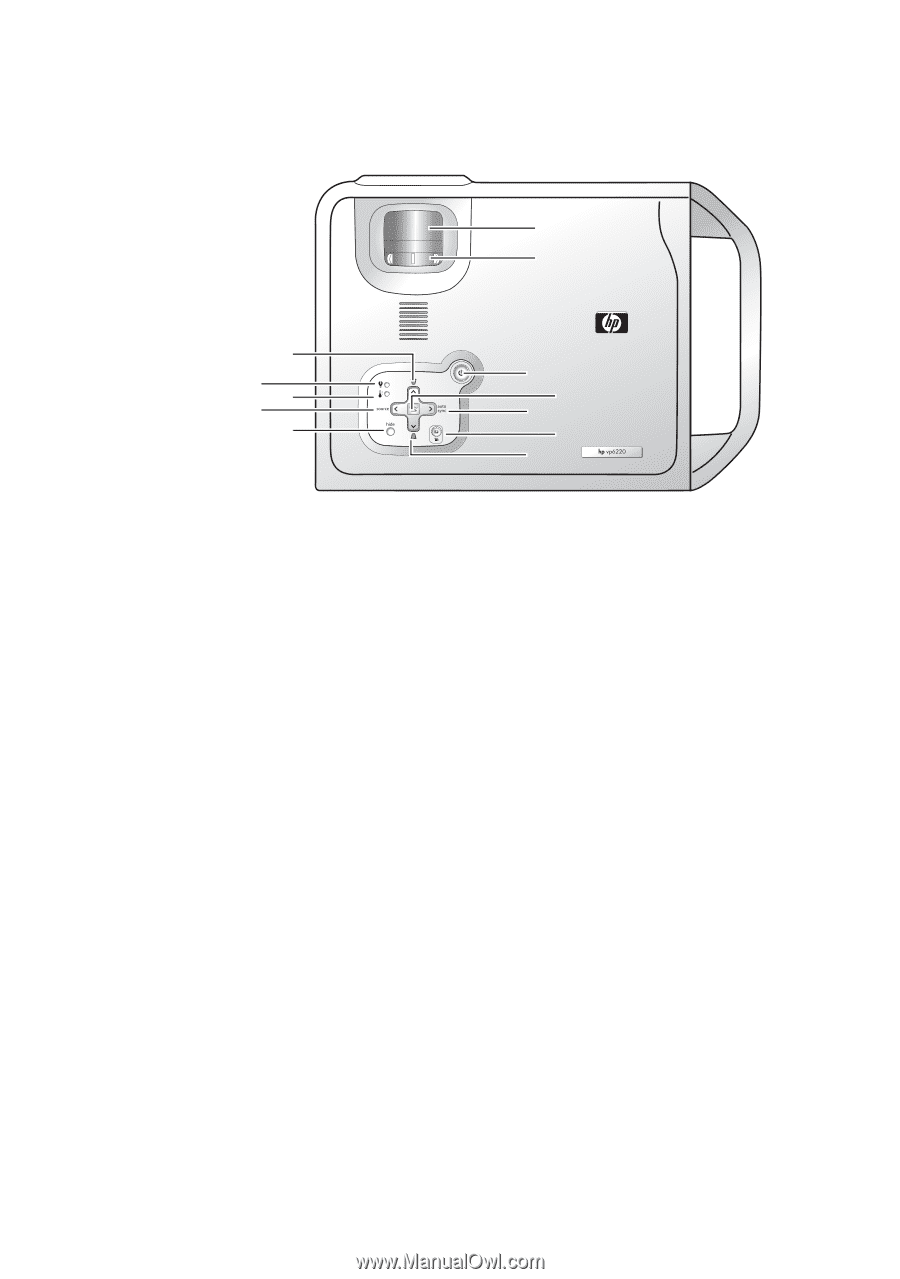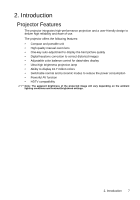HP vp6200 HP vp6200 Series Digital Projector User's Guide - Page 11
Controls and Functions, Projector - - type
 |
View all HP vp6200 manuals
Add to My Manuals
Save this manual to your list of manuals |
Page 11 highlights
Controls and Functions Projector 6 7 5 4 23 1 8 9 10 11 12 1. Hide button (Refer to page 23 for more information.) Hides the display. 2. Source button (Refer to page 21 for more information.) Switches to the next input source. Cycles through VGA, composite video, and S-video inputs. 3. Temperature-warning light (Refer to page 34 for more information.) Turns on when the internal temperature is too high. 4. Lamp-warning light (Refer to page 32 for more information.) Turns on when lamp fails. 5. Keystone buttons (Refer to page 22 for more information.) Adjust the picture to eliminate slanted sides. 6. Focus ring Adjusts the focus of the picture. 7. Zoom ring Adjusts the size of the picture. 8. Power button (Refer to pages 20 and 21 for more information.) Turns the projector on or off. 9. Menu button and directional arrows (Refer to page 25 for more information.) Change projector settings using the on-screen menu. 10. Auto sync button (Refer to page 23 for more information.) Resynchronizes the projector to a PC input signal. 11. Picture mode button (Refer to page 24 for more information.) Adjusts the picture so it is optimized for different types of inputs. 12. Keystone buttons (Refer to page 22 for more information.) Adjust the picture to eliminate slanted sides. 2. Introduction 11