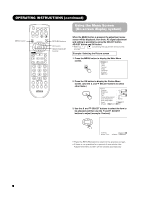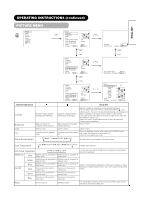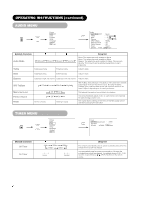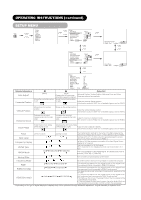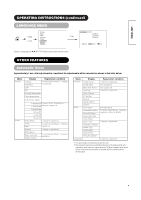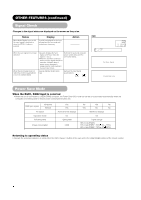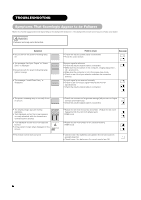Hitachi 42EDT41 Owners Guide - Page 25
Setup Menu, Operating Instructions Continued
 |
View all Hitachi 42EDT41 manuals
Add to My Manuals
Save this manual to your list of manuals |
Page 25 highlights
OPERATING INSTRUCTIONS (continued) SETUP MENU MENU Picture Audio Timer CH+ Function Setup CH- Language Select OK Set Setup CH+ Auto Adjust Adjust OK Horizontal Position 0 CH- Vertical Position + 31 Horizontal Clock - 20 Clock Phase 10 Reset Reset Select Return Exit CH+ CH- Setup Auto Adjust Horizontal Position Vertical Position Horizontal Clock Clock Phase Reset Select Return Adjust 0 + 31 - 20 10 Reset Exit CH+ Setup Input Level Frequency Display WVGA Type WXGA Mode Vertical Filter Frequency Mode RGB1 RGB2 Select Set CH- 0.7V Off Off Off On Movie DVI-PC RGB Return OK Horizontal Position Next / Prev Adjust 0 Return CH+ CH- OK Clock Phase Next / Prev 10 Adjust Return * Depending on the type of signal displayed, displays may not be optimized through automatic adjustment. Adjust manually to optimize them.