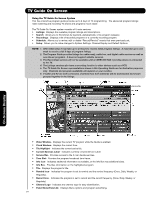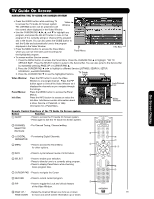Hitachi 55HDT52 Owners Guide - Page 56
TV Guide On Screen Icons - user manual
 |
View all Hitachi 55HDT52 manuals
Add to My Manuals
Save this manual to your list of manuals |
Page 56 highlights
On-Screen Display TV Guide On Screen TV Guide On Screen Icons Icon NAME 1. Progress Bar 2. Info Icon 3. HDTV 4. New 5. CC 6. TV Rating 7. Record Once 8. Record Daily 9. Record Regularly 10. Record Weekly 11. Record Off 12. Record Suspended 13. Remind Once 14. Remind Daily 15. Remind Regularly 16. Remind Weekly 17. Remind Off 18. Remind Suspended 19. 20. 21. 22. 56 23. Stereo AC3 Dolby Digital Recording Media HDD Recording Media DVD Keep Recording DESCRIPTION - Elapsed time in current program - Indicates Info Box has additional sizes and information. - Program is presented in High Definition. - Program is new (not a repeat). - Closed Captioning is available. - TV rating for the program. - Program is set to record one time. - Program is set to record every weekday that it airs on the same channel and starts at the same time. (Only available in manual recording). - Program is set to record every time it airs on the same channel and starts at the same time. - Program is set to record every time it airs on the same day of the week and on the same channel, and starts at the same time. - Program is set to record but is currently Off (Still in Schedule) until the frequency is changed. - Program recording is suspended due to a schedule conflict (Still in Schedule). - The Recording will resume when the conflict no longer exists. - Program is set to remind one time. - Program is set to remind every weekday that it airs on the channel and starts at the same time (Only available when setting a manual reminder). - Program is set to remind every time it airs on the same channel and starts at the same time. - Program is set to remind every time it airs on the same day of the week and on the same channel, and starts at the same time. - Program is set to remind but is currently Off (Still in Schedule) until the frequency is changed. - Program reminder is suspended due to a schedule conflict (Still in Schedule). - The Reminder will resume when the conflict no longer exists. - Program is available in stereo. - Program is presented in High-Definition, if available. - Displays to indicate HDD storage. - Displays to indicate DVD storage. - Indicates recording will not be deleted until done so by user.