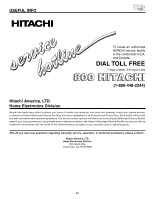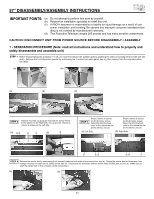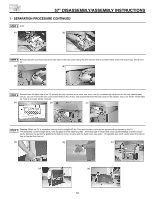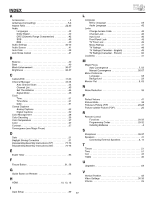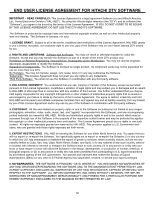Hitachi 65F710 Owners Guide - Page 73
Re-assembly Procedure
 |
View all Hitachi 65F710 manuals
Add to My Manuals
Save this manual to your list of manuals |
Page 73 highlights
57" DISASSEMBLY/ASSEMBLY INSTRUCTIONS 2 - RE-ASSEMBLY PROCEDURE STEP 8 To re-assemble the set, lift the top portion and align onto the bottom cabinet. Gently lower the top portion until it sits flush on the bottom. STEP 9 Re-install the joint connector bolts (4 pcs.) that were removed in step 5 of the disassembly. STEP 10 Re-install the top (4) four screws into the lower rear cover, see (a). Re-install the (4) four side screws that hold the back cover to the cabinet, see (b). (a) (b) STEP 11 Re-connect the sensor connector to the sensor board, see (a). Re-install the sensor box, see (b). (a) (b) STEP 12 Re-install 4 screws that hold the screen frame to the cabinet on the Right side, see (a) and (b). Repeat to re-install 4 screws on the Left side. (a) ብ ቤ ባ ቢ (b) ብ STEP 13 Please re-install 3 screws below screen frame that hold the back cover to the cabinet as the arrows shows. (a) Left Side Please re-install 3 screws below screen frame that hold the back cover to the cabinet as the arrows shows. (b) Right Side ቢ ባቤ ቤ ባ ቢ STEP 14 Re-install both of the front decoration panels, see (a) and (b). Re-install the speaker grille, aligning it with the bottom cabinet, see (c). This com- pletes the Disassembly and Assembly instructions. (a) (b) (c) 73