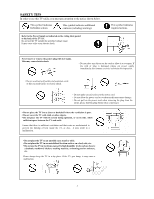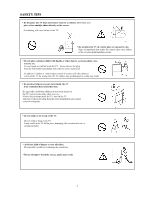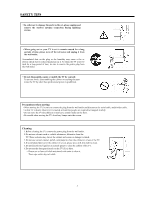2
CONTENTS
SAFETY TIPS
·································································································································3
BEFORE USING THIS PROJECTION COLOR TV
····································································7
Note ··········································································································································7
Location ····································································································································7
The best spot for viewing···········································································································7
Connect the power cord and the antenna·····················································································8
Insert the batteries······················································································································8
FUNCTIONAL PARTS
···················································································································9
Control panel and side panel······································································································9
Rear panel ·······························································································································11
On the remote control unit ·······································································································12
GETTING STARTED
···················································································································13
Power on/off ··························································································································13
Instructions for operating menu································································································14
Selecting the on-screen display language··················································································15
Easy Preset ······························································································································16
ON-SCREEN DISPLAY MENU
···································································································17
Picture Menu ···························································································································17
Audio Menu ····························································································································19
Timer Menu·····························································································································20
Function Menu ························································································································21
Setup Menu ·····························································································································23
CONVERGENCE ADJUSTMENT
······························································································32
MULTI PICTURE
·······················································································································33
CH SURF FUNCTION
··················································································································38
TELETEXT
···································································································································40
OTHER FUNCTIONS
··················································································································41
CONNECTION WITH OTHER EQUIPMENT
···········································································48
Jacks and connections of side panel··························································································48
Jacks and connections of rear panel··························································································49
About the jacks and connections of rear panel··········································································52
ADDENDA
·····································································································································53
A guide to simple problem solving···························································································53
Accessories······························································································································53
Specifications ··························································································································54