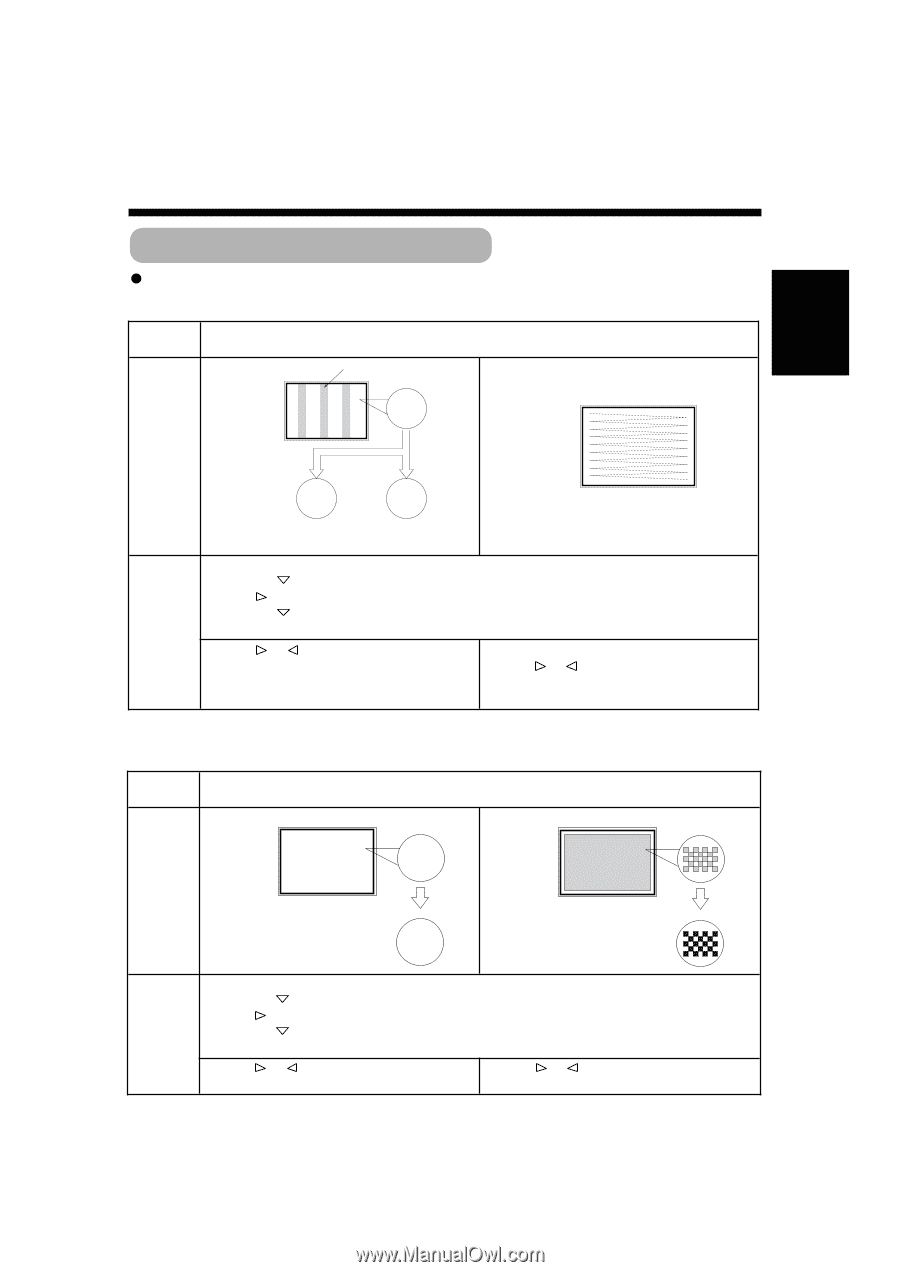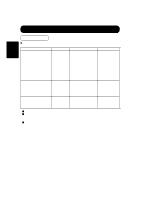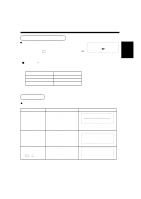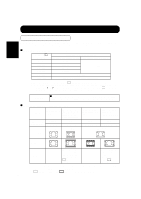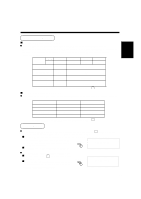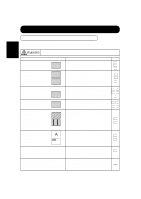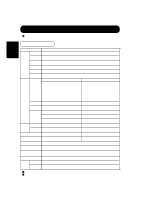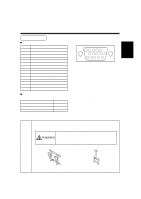Hitachi CMP307XU Owners Guide - Page 27
Actions to Correct Abnormal Displays
 |
View all Hitachi CMP307XU manuals
Add to My Manuals
Save this manual to your list of manuals |
Page 27 highlights
ENGLISH Actions to Correct Abnormal Displays When RGB input is selected, the display screen may not be normal in some cases, depending on the system devices connected. When this happens, always make the following adjustments. Symptom 1 Text displayed across the screen appears vertically streaked, with some characters blurred (display 1). The display image appears flowing (display 2) (RGB input). Display 1 Vertical streaks Before adjustment Some characters are blurred. Display 2 ABCDEFGHIJ abcdefgABCDEFGabcd ABCDEFGHIJ abcdefgABCDEFGabcd ABC Example ABC AABBCC After adjustment All characters appear crisp now. After adjustment All characters are blurred. Adjustment procedure x Press MENU button to open the adjustment menu. Press the key of the SELECT button 2 times and select DISPLAY. Ž Press to open the DISPLAY menu. Press the key 3 times and select CLOCK. (Adjust the clock by displaying a fine pattern, such as a character string, or vertical streak pattern across the screen.) Press or to make the text appear uniform across the screen. ‘ If the text appears blurred across the screen, make the adjustment instructed in Symptom 2. Press or to make the text appear without flickering. s The display image may be momentarily disturbed during clock adjustment but this is not a failure. Symptom 2 Text displayed across the screen appears blurred in its entirety (display 3). A fine pattern flickers when displayed on the screen (display 4). Display 3 Before adjustment Display 4 Example ABCDEFGHIJ abcdefgABCDEFGabcd ABCDEFGHIJ abcdefgABCDEFGabcd AABBCC After adjustment ABC Before adjustment After adjustment Adjustment procedure x Press MENU button to open the adjustment menu. Press the key of the SELECT button 2 times and select DISPLAY. Ž Press to open the DISPLAY menu. Press the key 4 times and select PHASE. (Adjust the phase by displaying a fine pattern, such as a character string, or vertical streak pattern across the screen.) Press or to make the text appear clean Press or to make the text appear without across the screen. flickering. 27