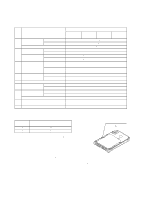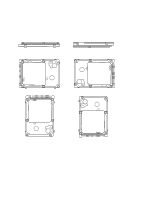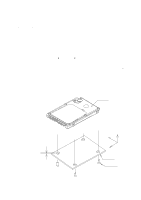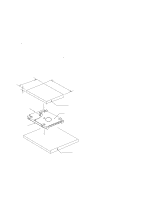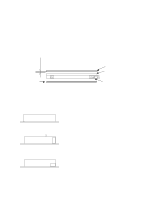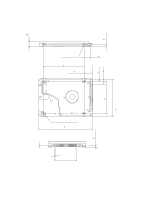Hitachi DK23DA-30F Owners Manual - Page 17
Such as Soft Reset, Flush Cache command or Check Power Mode command does - 20 specifications
 |
View all Hitachi DK23DA-30F manuals
Add to My Manuals
Save this manual to your list of manuals |
Page 17 highlights
3.4 Load/Unload Specifications Load /Unload is a mechanism to load/unload the heads on the disk surfaces. 3.4.1 Normal Load/Unload Normal load/unload operations are limited to maximum 300,000 times during HDD life. The normal unload operation is performed by the following commands. - Standby - Standby Immediate - Sleep Also, the normal unload is automatically performed by control software, during Idle mode. The above normal unload time does not include an emergency unload as explained in Sec. 3.4.2. 3.4.2 Emergency Unload The emergency unload is occurred by unexpected power down, and is limited to maximum 20,000 times during HDD life. Since normal unload can not be performed by the software control after power off, the heads are unloaded by a hardware control. The maximum number of emergency unload is defined separately. 3.4.3 Required Power Off Sequence To operate the load/unload normally, the following BIOS sequence is required by Host system before power off. [Sequence #1]: Execute one of following commands. - Standby - Standby Immediate - Sleep Note: Such as Soft Reset, Flush Cache command or Check Power Mode command does not unload the heads. [Sequence #2]: Check the Status Register, and wait the command complete. Note: The head is unload by the sequence #1 command, and the command completion normally takes about 400 ms. Considering the error retries, BIOS timer should be set to over 30 sec by the Host side. [Sequence #3]: Power off the drive Above sequence is required for the Host system at Power off, Suspend and Hibernation operations. K6602705 Rev.3 08.20.01 - 17 -