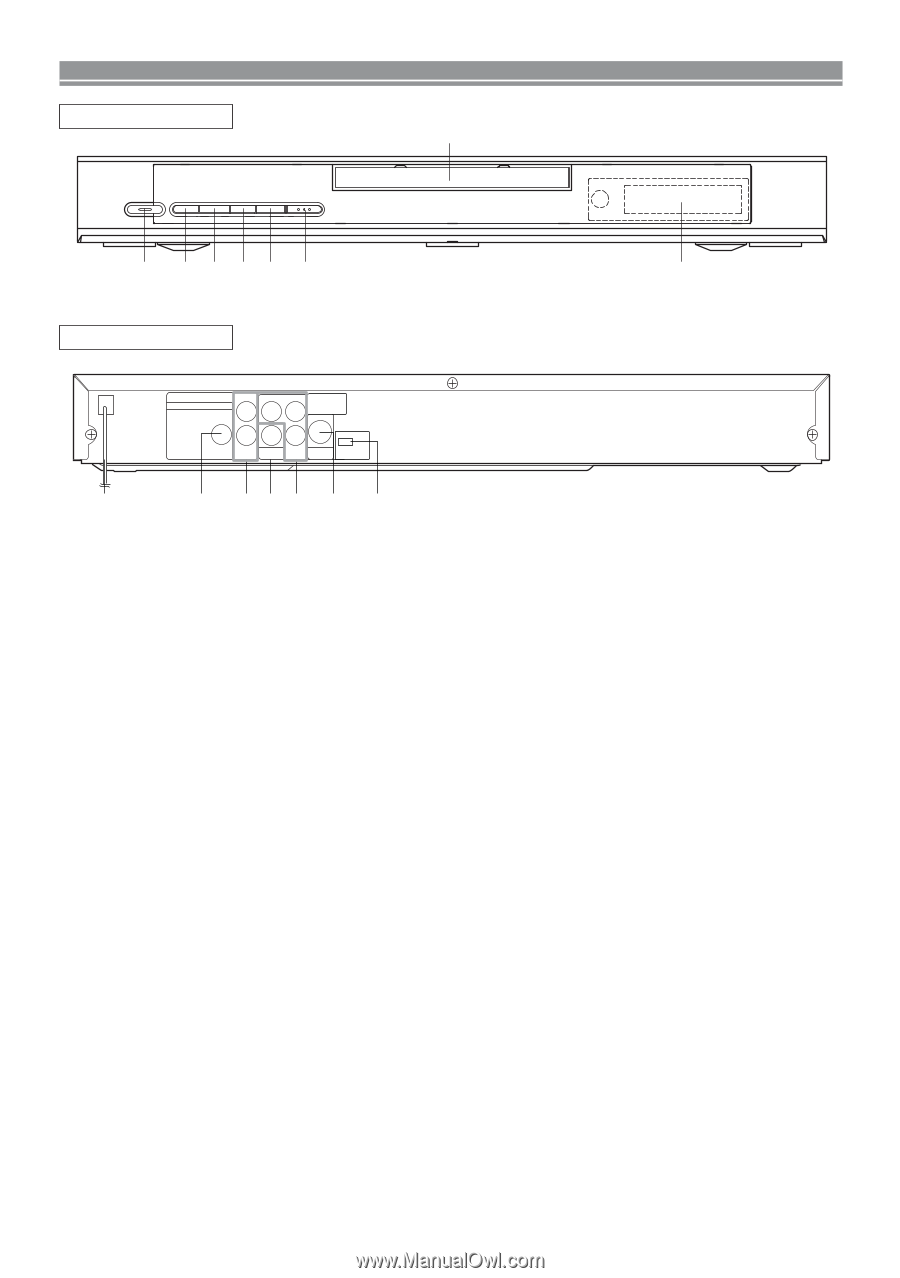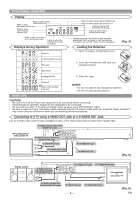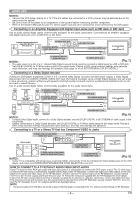Hitachi DV-P735U Owners Guide - Page 6
Functional Overview
 |
View all Hitachi DV-P735U manuals
Add to My Manuals
Save this manual to your list of manuals |
Page 6 highlights
FUNCTIONAL OVERVIEW FRONT PANEL 7 y/I POWER/ STANDBY H/E B SKIP/FR PLAY D/G FF/SKIP C A STOP OPEN/CLOSE 1 23 45 6 REAR VIEW ANALOG AUDIO OUT L DIGTAL AUDIO OUT Y CR/PR COMPONENT VIDEO OUT COAXIAL R I P VIDEO CB/PB S-VIDEO PROGRESSIVE OUT OUT 9 10 11 12 13 14 15 8 [Fig. 1] [Fig. 2] 1. y/I (POWER/STANDBY) to switch the player to ON or OFF (As to the indication of the Operate switch, "I" indicates ON and "y" indicates electrical power STANDBY) 2. SKIP/FR goes to previous chapter or track during playback; press and hold for 1.5 seconds for a reverse search 3. PLAY to start or resume disc playback 4. FF/SKIP goes to next chapter or track during playback; press and hold for 1.5 seconds for a forward search 5. STOP to stop playback 6. OPEN/CLOSE to open/close the disc tray 7. Disc tray 8. Display 9. MAIN (AC Power Cord) connect to a standard AC outlet 10. COAXIAL (Digital audio out) connect to AUDIO inputs of a digital (coaxial) audio equipment 11. AUDIO OUT (Left/Right) connect to AUDIO inputs of an amplifier, receiver or stereo system 12. VIDEO OUT connect to the Video Input of a TV. 13. COMPONENT VIDEO OUT connect to a TV with Component video in jacks. 14. S-VIDEO OUT connect to a TV with S-Video inputs 15. INTERLACE/PROGRESSIVE SCAN SELECTOR to select interlace or progressive scanning (See page 5) Caution: Do not touch the inner pins of the jacks on the rear panel. Electrostatic discharge may cause permanent damage to the player. -6- EN