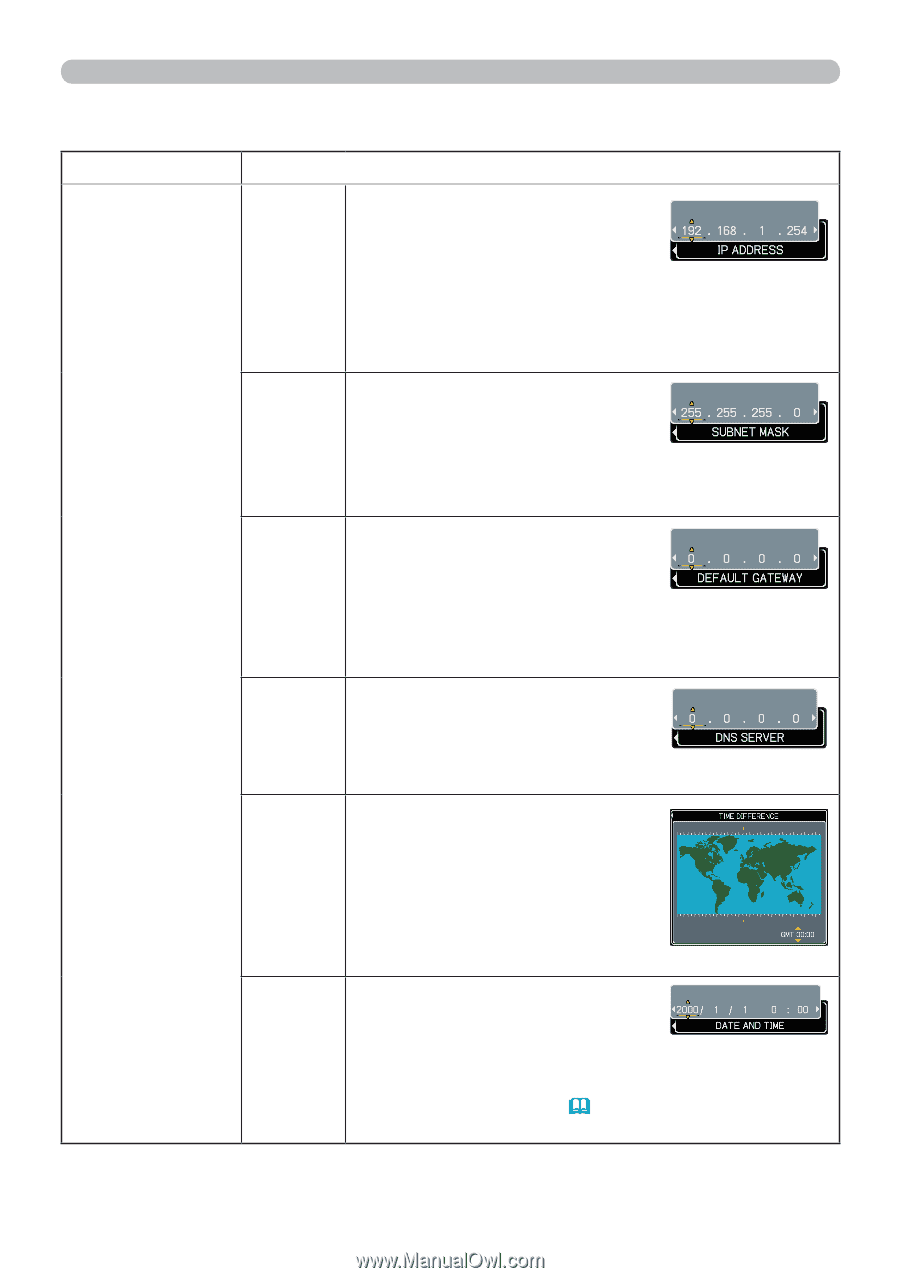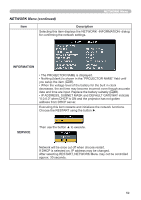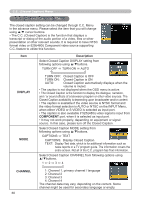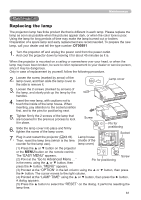Hitachi ED-A100 User Manual - Page 56
NETWORK Menu continued
 |
UPC - 050585151338
View all Hitachi ED-A100 manuals
Add to My Manuals
Save this manual to your list of manuals |
Page 56 highlights
NETWORK Menu NETWORK Menu (continued) Item Description IP ADDRESS Use the buttons to enter the IP ADDRESS. This function can only be used when DHCP is set to OFF. • The IP ADDRESS is the number that identifies this projector on the network. You cannot have two devices with the same IP ADDRESS on the same network. • The IP ADDRESS "0.0.0.0" is prohibited. SUBNET MASK Use the buttons to enter the same SUBNET MASK used by your PC. This function can only be used when DHCP is set to OFF. • The SUBNET MASK "0.0.0.0" is prohibited. SETUP (continued) DEFAULT GATEWAY Use the buttons to enter the DEFAULT GATEWAY (a node on a computer network that serves as an access point to another network) address. This function can only be used when DHCP is set to OFF. DNS SERVER Use the buttons to input the DNS SERVER address. The DNS SERVER is a system to control domain names and IP addresses on the Network. TIME DIFFERENCE Use the ▲/▼ buttons to enter the TIME DIFFERENCE. Set the same TIME DIFFERENCE as the one set on your PC. If unsure, consult your IT manager. Use the ◄ button to return to the menu after setting the TIME DIFFERENCE. DATE AND TIME Use the buttons to enter the Year (last two digits), Month, Date, Hour and Minute. • The projector will override this setting and retrieve DATE AND TIME information from the Time server when SNTP is enabled. ( Date/Time Settings of the User's Manual - Network Guide) (continued on next page) 56