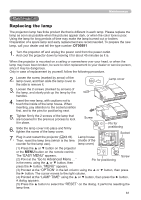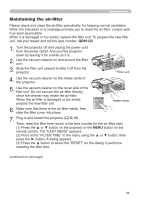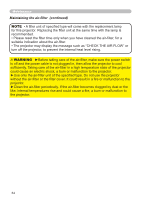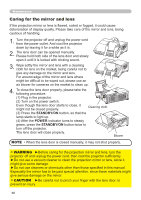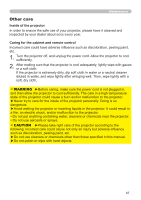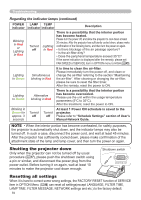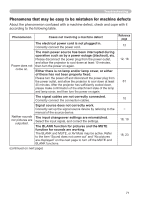Hitachi ED-A100 User Manual - Page 66
Caring for the mirror and lens - edge 4
 |
UPC - 050585151338
View all Hitachi ED-A100 manuals
Add to My Manuals
Save this manual to your list of manuals |
Page 66 highlights
Maintenance Caring for the mirror and lens If the projection mirror or lens is flawed, soiled or fogged, it could cause deterioration of display quality. Please take care of the mirror and lens, being cautious of handling. 1. Turn the projector off and unplug the power cord from the power outlet. And cool the projector down by leaving it for a while as it is. 2. The lens door can be opened manually. Please hold both side of the lens door and slowly open it until it is locked with clicking sound. 3. Wipe softly the mirror and lens with a cleaning cloth for lens on the market, being careful not to give any damage on the mirror and lens. For around edge of the mirror and lens where might be difficult to be wiped out, please use an air blower for cameras on the market to clean up. 4. To close the lens door properly, please take the following procedure. (1) Plug in the projector. (2) Turn on the power switch. Even though the lens door starts to close, it might not be closed properly. Cleaning cloth (3) Press the STANDBY/ON button, so that the lamp starts to light up. (4) After the POWER indicator turns to steady green, press the STANDBY/ON button twice to turn off the projector. The lens door will close properly. COMPUTER OUT COMPUTER IN2 COMPUTER IN1 1 LAN AOUUDTIO S-VIDEO AUDIO 2 IN CONTROL USB CB/PB CR/PR Y R VIDEO L AUDIO IN3 COMPUTER OUT COMPUTER IN2 COMPUTER IN1 1 LAN AOUUDTIO S-VIDEO AUDIO 2 IN CONTROL USB CB/PB CR/PR Y R VIDEO L AUDIO IN3 Blower NOTE • When the lens door is closed manually, it may not shut properly. WARNING ►Before caring for the projection mirror and lens, turn the projector off and unplug the power cord, then cool the projector sufficiently. ►Do not use a vacuum cleaner to clean the projection mirror or lens, since it might give some damage. ►Do not use cleaners or chemicals other than those specified in this manual. Especially the mirror has to be paid special attention, since these materials might give serious damage on the mirror. CAUTION ►Be careful not to pinch your finger with the lens door, to prevent an injury. 66