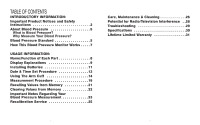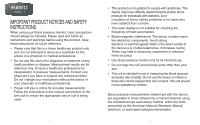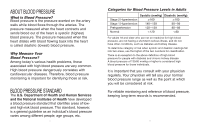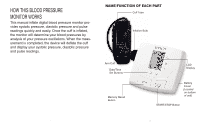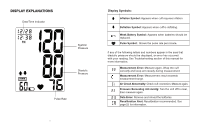HoMedics BPS-050 User Manual
HoMedics BPS-050 Manual
 |
View all HoMedics BPS-050 manuals
Add to My Manuals
Save this manual to your list of manuals |
HoMedics BPS-050 manual content summary:
- HoMedics BPS-050 | User Manual - Page 1
Manual Inflate Blood Pressure Monitor IB-BPS050-A El manual en español empieza en la página 34 lifetime limited warranty BPS-050 - HoMedics BPS-050 | User Manual - Page 2
TABLE OF CONTENTS INTRODUCTORY INFORMATION: Important Product Notices and Safety Instructions 3 About Blood Pressure 5 What is Blood Pressure? Why Measure 23 Recalibration Service 25 Care, Maintenance & Cleaning 26 Potential for Radio/Television Interference . .28 Troubleshooting 29 - HoMedics BPS-050 | User Manual - Page 3
your physician if you have or suspect any medical problem. Do not change your medications without the advice of your physician or healthcare professional. • Proper cuff size is critical for accurate measurements. Follow the instructions in this manual and printed on the arm cuff to ensure the - HoMedics BPS-050 | User Manual - Page 4
. Why Measure Your Blood Pressure? Among today's various health problems, those associated with high blood pressure are very common. High risk. BLOOD PRESSURE STANDARD The U.S. Department of Health and Human Services and the National Institutes of Health have developed a blood pressure standard - HoMedics BPS-050 | User Manual - Page 5
HOW THIS BLOOD PRESSURE MONITOR WORKS This manual inflate digital blood pressure monitor provides systolic pressure, diastolic pressure and pulse readings quickly and easily. Once the cuff is inflated, the monitor will determine - HoMedics BPS-050 | User Manual - Page 6
and numbers appear in the area that diastolic pressure should be displayed, an error has occurred with your reading. See Troubleshooting section of this manual for more information. Measurement Error: Measure again. Wrap the cuff correctly and keep arm steady during measurement. Measurement Error - HoMedics BPS-050 | User Manual - Page 7
INSTALLING BATTERIES 1. Press down on latch and lift the battery cover towards you to open the battery compartment. 2. Install or replace 2 "AA" sized batteries in the battery compartment according to the indications inside the compartment. 3. Replace the battery cover by clicking in the bottom - HoMedics BPS-050 | User Manual - Page 8
DATE & TIME SET PROCEDURE 1. To adjust the date/time, press the Set button . 2. The display will show a blinking number showing the date. Change the month by pressing the button. Each press will increase the number by one in a cycling manner. Press the Set button again to confirm the entry, and the - HoMedics BPS-050 | User Manual - Page 9
Cemntiedrdlteuboef aovrmer. 1. If the cuff is not assembled, pass the end of the cuff furthest away from the tubing through the metal D-ring in order to form a loop. The smooth side without the felt material should be on the inside of the cuff loop. WITAHIRNR YOEWLLMOUWSTBFAANLDL End of cuff D- - HoMedics BPS-050 | User Manual - Page 10
Note: If it is not possible to fit the cuff to your left arm, it can also be placed on your right arm. However, all measurements should be made using the same arm. To use on the right arm, you must position the artery symbol " " over the main artery. Locate the main artery by pressing with two - HoMedics BPS-050 | User Manual - Page 11
1. With the cuff wrapped around your arm, press the START/STOP button. Do not inflate the cuff unless it is wrapped around your arm. All digits will light up to check the display functions. The checking procedure will be completed after about 2 seconds. The arrow will appear momentarily and then the - HoMedics BPS-050 | User Manual - Page 12
RECALLING VALUES FROM MEMORY OriginalDocumentName:AI-LD-01-V1 1. Press the "MEM" button to access the memory. MEM START STOP 2. The monitor will first display the calculated average applied to the last 3 memories. CLEARING VALUES FROM MEMORY Press and hold the "MEM" button for approximately 5 - HoMedics BPS-050 | User Manual - Page 13
not suitable for people with arrhythmias. • This device may have difficulty determining the proper blood pressure for users with diabetes, poor circulation of blood, kidney problems, or for users who have suffered a stroke. 23 24 - HoMedics BPS-050 | User Manual - Page 14
temperature before use. 5. This blood pressure monitor is not field serviceable. You should not use any tool to open the device nor should you attempt to adjust anything inside the device. If you have any problems with this device, please contact HoMedics Consumer Relations (contact information can - HoMedics BPS-050 | User Manual - Page 15
monitor or cuff. If in need of repair, refer to the warranty section of this manual. 10. Do not subject the monitor to extreme shocks (do not drop on floor). and, if not installed and used in accordance with the instructions, may cause harmful interference to radio communications. However, there - HoMedics BPS-050 | User Manual - Page 16
TROUBLESHOOTING If any abnormality arises during use, please check the following points Accuracy: Pressure: ±3 mmHg Pulse: ±5% of reading Pressure Sensor: Semi-conductor Inflation: Manual Inflation Deflation: Memory Capacity: Automatic Pressure release valve 60 memories Auto-shut-off: 1 - HoMedics BPS-050 | User Manual - Page 17
HoMedics product, mail the product and your dated sales receipt (as proof of purchase), postpaid, to the following address: HoMedics Consumer Relations Service Center Dept. 168 3000 Pontiac Trail Commerce Township, MI 48390 No COD's will be accepted HoMedics does not authorize anyone, including, but - HoMedics BPS-050 | User Manual - Page 18
Monitor de Presión Sanguínea de Inflado Manual garantía limitada de por vida BPS-050 - HoMedics BPS-050 | User Manual - Page 19
ÍNDICE INFORMACIÓN INICIAL: Avisos importantes del producto e instrucciones de seguridad 37 Sobre la presión sanguínea 39 ¿Qué es la presión sanguínea? ¿Por qué medir la presión sanguínea? Estándar de presión sanguínea 39 Cómo funciona este monitor de presión sanguínea 41 INFORMACIÓN DE USO: - HoMedics BPS-050 | User Manual - Page 20
brazalete es fundamental para obtener mediciones precisas. Para asegurarse de que usa la talla correcta del brazalete, siga las instrucciones de este manual y las que están impresas en el brazalete. • Este producto no es adecuado para personas con arritmia. Este dispositivo puede tener dificultad - HoMedics BPS-050 | User Manual - Page 21
la presión sanguínea es importante para identificar a las personas en riesgo. ESTÁNDAR DE PRESIÓN SANGUÍNEA El U.S. Department of Health and Human Services y el National Institute of Health han desarrollado una norma para la presión sanguínea que identifica las áreas de alto y bajo riesgo de presi - HoMedics BPS-050 | User Manual - Page 22
CÓMO FUNCIONA ESTE MONITOR DE PRESIÓN SANGUÍNEA Este monitor digital de presión sanguínea de inflado manual proporciona rápida y fácilmente lecturas de presión sistólica, presión diastólica y pulso. Una vez inflado el brazalete, el monitor determina su presión sanguínea analizando - HoMedics BPS-050 | User Manual - Page 23
mostrar la presión diastólica, ha ocurrido un error en la lectura. Vea la sección Diagnóstico y resolución de problemas de este manual para obtener más información. Error de medición: Mida nuevamente. Vuelva a colocarse el brazalete y mantenga el brazo quieta durante la medición. Error de medici - HoMedics BPS-050 | User Manual - Page 24
INSTALACIÓN DE LAS PILAS 1. Presione el seguro y levante la tapa de las pilas hacia usted para abrir el compartimiento de las pilas. 2. Instale o reemplace las 2 pilas "AA" en el compartimiento de las pilas según las indicaciones dentro del compartimiento. 3. Vuelva a colocar la tapa de las pilas - HoMedics BPS-050 | User Manual - Page 25
WITAHIRNR YOEWLLMOUWSTBFAANLDL ARROW MUST FALL WITHIN YELLOW BAND WITAHIRNR YOEWLLMOUWSTBFAANLDL USO DEL BRAZALETE Muy importante: El tamaño adecuado del brazalete es fundamental para obtener mediciones precisas. Este monitor incluye un brazalete de tamaño estándar que sirve para los brazos con una - HoMedics BPS-050 | User Manual - Page 26
6. Centre el tubo en la mitad del brazo. 7. Hale el extremo del brazalete para que quede ajustado y parejo alrededor de su brazo. Presione el cierre de gancho y aro para asegurarlo. Deje espacio suficiente para que 2 dedos quepan entre el brazalete y su brazo. 8. Ponga el brazo en una mesa (con la - HoMedics BPS-050 | User Manual - Page 27
1. Con el brazalete puesto en el brazo, presione el botón START/STOP (COMENZAR/DETENER). No infle el brazalete a menos que esté puesto en el brazo. Todos los dígitos se encenderán para verificar las funciones de la pantalla. El procedimiento de verificación se completará después de aproximadamente 2 - HoMedics BPS-050 | User Manual - Page 28
Original Document Name: AI-LD-01-V1 CÓMO RECUPERAR LOS VALORES DE LA MEMORIA 1. Presione el botón "MEM" para acceder a la memoria. MEM START STOP 2. El monitor mostrará primero el promedio calculado aplicado a las últimas 3 memorias. CÓMO BORRAR LOS VALORES DE LA MEMORIA Presione y sostenga el - HoMedics BPS-050 | User Manual - Page 29
o una order de pago por el monto de $10 pagadero a HoMedics, Inc. para el servicio de recalibración, porte y manejo: HoMedics Recalibration Service Center P.O. Box 7050 Walled Lake, MI 48390 Sírvase esperar hasta 3 semanas para recibir de vuelta el producto. Por más información, póngase en contacto - HoMedics BPS-050 | User Manual - Page 30
demasiado apretados. 9. No desarme el monitor ni el brazalete. Si alguno de los componentes necesita reparación, consulte la sección de la garantía de este manual. 10. No exponga el monitor a golpes extremos (no lo deje caer al suelo). 11. No infle el brazalete a menos que esté puesto en el - HoMedics BPS-050 | User Manual - Page 31
milímetros mercurio (mmHg) Pulso: 40~199 latidos/minuto Presión: ±3 mmHg Pulso: ±5% de la lectura Sensor de presión: Semiconductor Inflado: Inflado manual Desinflado: Válvula de liberación de presión automática Capacidad de memoria: 60 memorias Apagado automático: 1 minuto después de haber - HoMedics BPS-050 | User Manual - Page 32
o reparación, no devuelva esta unidad al distribuidor. Póngase en contacto con Relaciones con el Consumidor de HoMedics por el: Correo: HoMedics, Inc. Service Center Dept. 168 3000 Pontiac Trail Commerce Township, MI 48390 Correo electrónico: [email protected] Teléfono: 1-800-466-3342 Horario

BPS-050
El manual en español
empieza en la página 34
limited warranty
lifetime
Manual Inflate
Blood Pressure Monitor
IB-BPS050-A