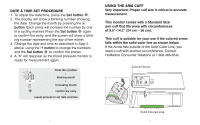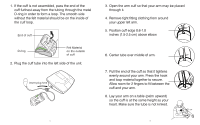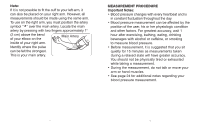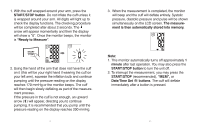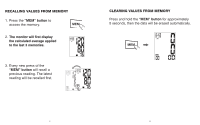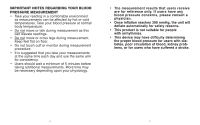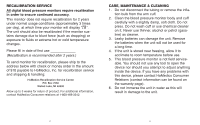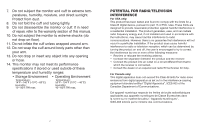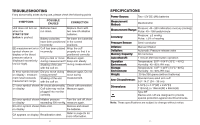HoMedics BPS-050 User Manual - Page 12
Recalling Values From Memory, Clearing Values From Memory
 |
View all HoMedics BPS-050 manuals
Add to My Manuals
Save this manual to your list of manuals |
Page 12 highlights
RECALLING VALUES FROM MEMORY OriginalDocumentName:AI-LD-01-V1 1. Press the "MEM" button to access the memory. MEM START STOP 2. The monitor will first display the calculated average applied to the last 3 memories. CLEARING VALUES FROM MEMORY Press and hold the "MEM" button for approximately 5 seconds, then the data will be erased automatically. MEM START STOP 3. Every new press of the "MEM" button will recall a previous reading. The latest reading will be recalled first. 21 22
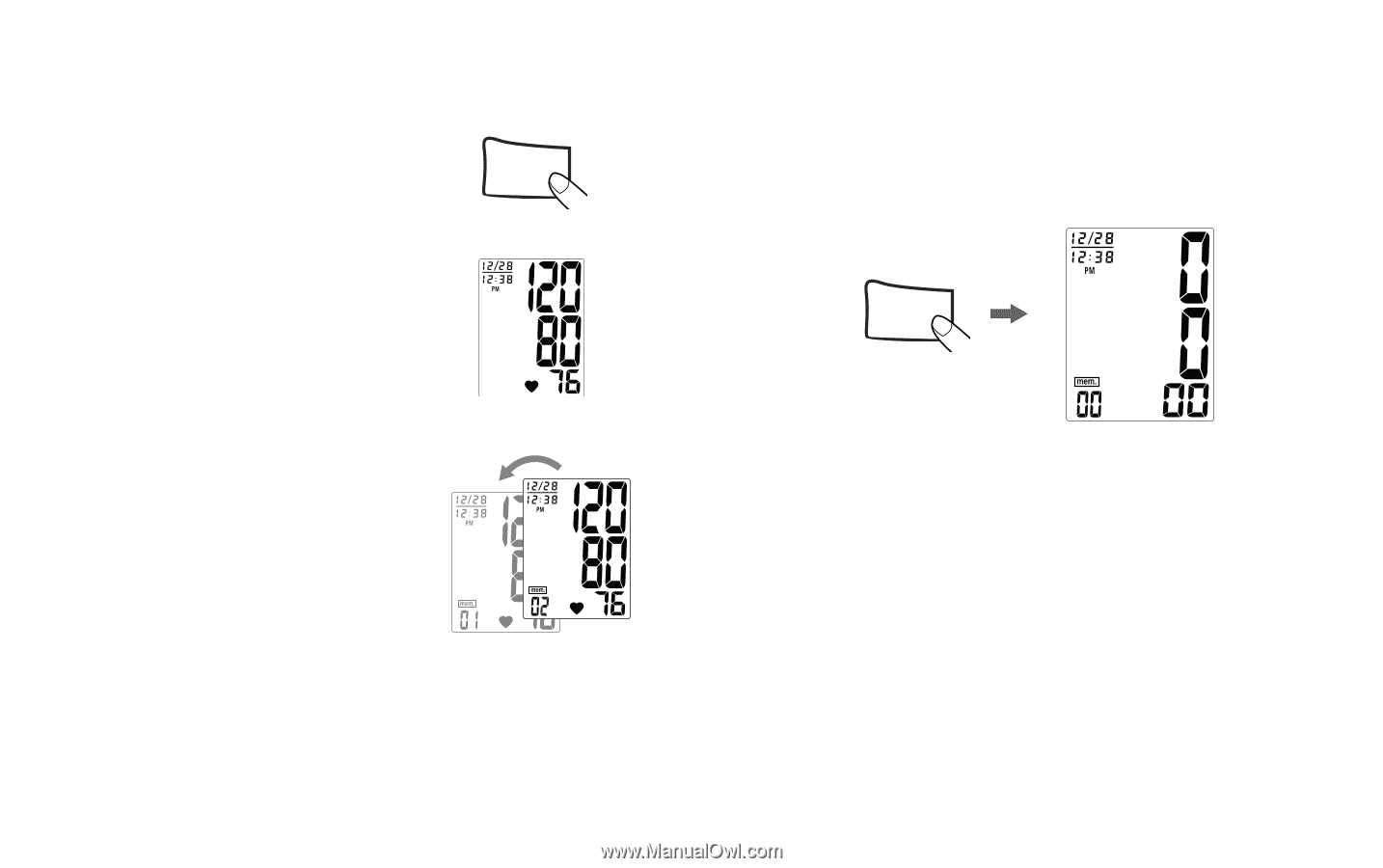
22
21
1. Press the
“MEM” button
to
access the memory.
2.
The monitor will first display
the calculated average applied
to the last 3 memories.
3. Every new press of the
“MEM” button
will recall a
previous reading. The latest
reading will be recalled first.
MEM
RECALLING VALUES FROM MEMORY
CLEARING VALUES FROM MEMORY
Press and hold the
“MEM” button
for approximately
5 seconds, then the data will be erased automatically.
MEM