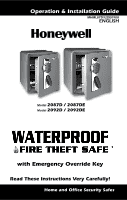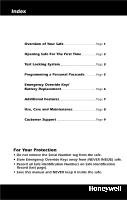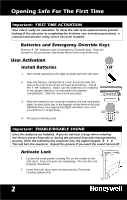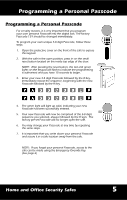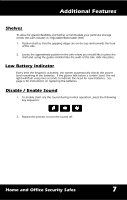Honeywell 2092D Operation Guide - Page 4
Opening Safe For The First Time - batteries
 |
UPC - 016247020923
View all Honeywell 2092D manuals
Add to My Manuals
Save this manual to your list of manuals |
Page 4 highlights
Opening Safe For The First Time Important: FIRST TIME ACTIVATION Your safe is ready for activation. To allow the safe to be opened and to prevent locking of the safe prior to completing the first-time user activation procedures, a solenoid deactivation safety device has been installed. Batteries and Emergency Override Keys Remove 4 "AA" batteries and 2 Emergency Override Keys. They are located in the protective Styrofoam insert at the top of the box. User Activation Install Batteries 1. Turn handle upwards to the right and pull open the safe door. 2. Slide the battery compartment cover (located inside the safe at the top of the door) forward and remove. Install the 4 "AA" batteries. Make sure the batteries are installed in the proper direction as indicated in the battery - + compartment. Slide the cover back into place. + - 3. After the batteries are correctly installed, the red and green lights located at the top of the keypad on the front of the safe will blink twice, the keypad backlight will flash once and you will hear a single beep. GREEN LIGHT RED LIGHT 4. Proceed to Activate Lock. Important: ENABLE/DISABLE SOUND Once the batteries are installed, if you do not hear a beep when entering the factory pre-set Passcode or during the personal Passcode re-programming * process, enter the following key sequence into the digital keypad: # # This will turn the sound on. Repeat the process if you want the sound turned off. Activate Lock 1. Locate the small plastic Locking Pin on the inside of the safe door. Grip and pull out completely. Pin can then be properly discarded. 2. Leave the safe door open and proceed to Electronic Locking System Test. 2