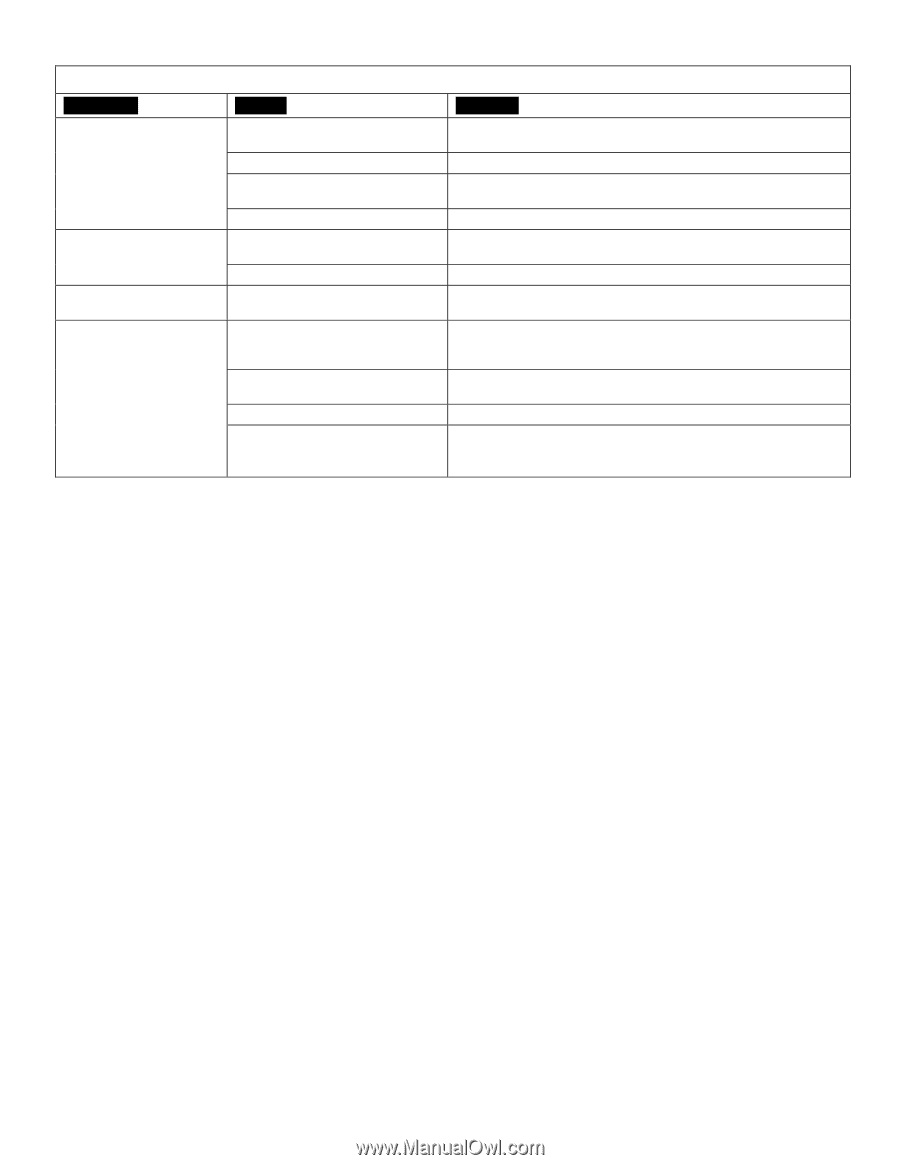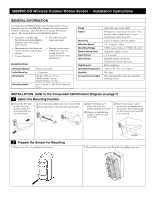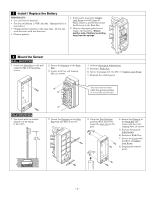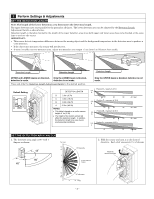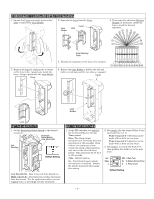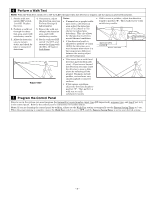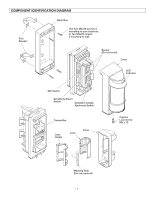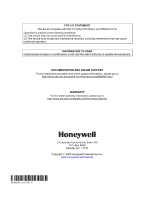Honeywell 5800PIR-RES Installation Instructions - Page 6
Troubleshooting - sensitivity
 |
View all Honeywell 5800PIR-RES manuals
Add to My Manuals
Save this manual to your list of manuals |
Page 6 highlights
TROUBLESHOOTING SYMPTOM CAUSE No detection, when walking through the detection area. Batteries are incorrectly installed or dead. Wiring is faulty or loose. Water in unit. No detection occasionally, or poor detection. Low battery fault indicated on system keypad display. Alarms when no one is walking through the detection area. Transmitter or PIR sensor is faulty. Sensitivity is set too low. Detection area is not set correctly. Batteries are very low or dead. Sensor is not perpendicular to ground. Sensor is detecting moving trees, bushes, or a strong source of light. Lower detection area is too long. A heat source in the area may be causing an abrupt temperature change. REMEDY Check for correct battery installation, or replace dead batteries. Check all connectors and wiring. Check for cracks in the housing that would allow water infiltration. Replace unit. Replace unit. Try a higher sensitivity setting. Perform a Settings & Adjustments procedure. Replace batteries. Remount and align sensor so the detection area is parallel to the ground. Check for moving trees, or bushes or a strong light source. Perform a Settings & Adjustments procedure. Set Detection Length to a shorter range. Move or remove the heat source. Mask the area pointing to the source of heat, or shorten the Detection Length. - 6 -