Honeywell CT3400 Owner's Manual
Honeywell CT3400 Manual
 |
View all Honeywell CT3400 manuals
Add to My Manuals
Save this manual to your list of manuals |
Honeywell CT3400 manual content summary:
- Honeywell CT3400 | Owner's Manual - Page 1
69-0733-3 PROGRAMMING AND INSTALLATION INSTRUCTIONS Honeywell/34 Model CT3400/CT3455 THERMOSTAT Low Voltage (20 to 30 Vac)Thermostat and Wallplate PROGRAMMABLE Programmable Heat and/or Cool Weekday/Saturday/Sunday Approximate percentage of energy cost savings TYPICAL ENERGY SAVINGS FOR - Honeywell CT3400 | Owner's Manual - Page 2
your Honeywell thermostat, the state of the art in home comfort controls. Recycling Thermostat M3375 If this thermostat is replacing a control that contains mercury in a sealed tube, do not place your old control in the trash. Contact your local waste management authority for instructions regarding - Honeywell CT3400 | Owner's Manual - Page 3
Switches 28 Troubleshooting Guide ...30 Index ...34 Limited One-Year Warranty ...36 1 69-0733-3 STEP 1 Prepare For Installation s Check Table 1 to make sure this thermostat is compatible with your system. If not, return to retailer. For more information, call Honeywell Customer Assistance - Honeywell CT3400 | Owner's Manual - Page 4
unpack your new thermostat and wallplate; save package of screws, instructions and receipt. s Remove the cover from the old thermostat. If it does . M5136 Replacing a clock thermostat that has C or C1 clock terminals? If you are replacing a Honeywell Chronotherm® Thermostat, you may find one - Honeywell CT3400 | Owner's Manual - Page 5
so return the product to the place of purchase. If you would like information about which programmable thermostats will work with your system, call Honeywell Customer Assistance at 1-800-468-1502. Three thermostat wires? If you have three wires for heating only and can operate the fan using the fan - Honeywell CT3400 | Owner's Manual - Page 6
considers: (1) air temperature, (2) the temperature of the wall and (3) when you want the comfort temperature established. During recovery, the thermostat increases the control temperature gradually and turns the equipment on and off several times before reaching your comfort time to save energy by - Honeywell CT3400 | Owner's Manual - Page 7
. The factory-preprogrammed time and temperature settings are shown in parentheses. If you decide not to program the thermostat, it automatically controls to these settings. The thermostat requires a time and temperature program for the MORNING period. You can program DAYTIME and EVENING, or leave - Honeywell CT3400 | Owner's Manual - Page 8
Personal Programming Chart PERIOD MORNING DAYTIME EVENING NIGHT PERIOD MORNING DAYTIME EVENING NIGHT Weekday Program START TIME (_6_:_0_0_A__M (_1_0_:_0_0_P_M HEATING 1 TEMPERATURE _(_7_0_°_F_[_2_1_°_C _(_6_0_°_F_[_1_6_°_C Saturday Program START TIME (_6_:_0_0_A__M (_1_0_: - Honeywell CT3400 | Owner's Manual - Page 9
When programming your new thermostat, use this guide. Batteries are required for programming and operation. SET PRESENT DAY Press and release Set Present then Day Day/Time until present day shows. SET PRESENT - Honeywell CT3400 | Owner's Manual - Page 10
For operating or making changes, use this guide. a Temporarily Change temperature for current period only- to move number back; press on to move number ahead. 15 69-0733-3 STEP 5 Mount Thermostat Wallplate s Position wallplate on wall. Level the wallplate for appearance only. Use a pencil to - Honeywell CT3400 | Owner's Manual - Page 11
type of system, the ontime must be adjusted accordingly by setting screws 1A and 1B on the back of the thermostat, using the heating system table in the illustration as a guide. The system on-time should be optimized with the type of system to minimize room temperature swings. Setting the screw - Honeywell CT3400 | Owner's Manual - Page 12
readings are desired, adjust screws 2A and 2B as necessary using the illustration as a guide. s For an explanation of the Recovery Selection screws (3A), see pages 7 and 8. 19 BACK OF THERMOSTAT RECOVERY SELECTION 3A ADAPTIVE IN INTELLIGENT TM (FACTORY SETTING) CONVENTIONAL OUT 1 TURN 3A 1A - Honeywell CT3400 | Owner's Manual - Page 13
. Refer to illustrations on pages 22 and 23. s Plug the hole in the wall with insulation to help prevent drafts from adversely affecting thermostat operation. FOR STRAIGHT INSERTION- STRIP 5/16 IN. (8MM) FOR WRAPAROUND- STRIP 7/16 IN. (11MM) In 5-wire installations only, be sure to re- move - Honeywell CT3400 | Owner's Manual - Page 14
SUPPLY. PROVIDE DISCONNECT MEANS AND OVERLOAD PROTECTION AS REQUIRED. 1 M 615A 23 69-0733-3 STEP 9 Mount The Thermostat AM MON DAYTIME HEAT ON A. ENGAGE TABS BETWEEN TOP OF THERMOSTAT AND WALLPLATE C. SWING COVER OPEN FOR CHECKOUT AND PROGRAMMING AM MON DAYTIME HEAT ON Set Present Day - Honeywell CT3400 | Owner's Manual - Page 15
thermostat terminals at the primary control, such as the gas valve, zone valve, oil burner control. FAN ON AUTO This will damage the thermostat. In- stead, you could jumper R and W wires at the thermostat 50°F (10°C). See compressor manufacturer instructions for further information. HEAT FAN - Honeywell CT3400 | Owner's Manual - Page 16
system, fan runs continuously only if fan relay is connected to the thermostat.) FAN AUTO: Normal setting for most homes. A single-speed fan turns on low with the furnace. Exception: If fan operation switch on back of thermostat is set to the ELEC (right) position (see page 20), fan operates with - Honeywell CT3400 | Owner's Manual - Page 17
OFF COOL OFF: Both the heating and air conditioning systems are off. HEAT OFF COOL COOL: The thermostat controls your air conditioning system. HEAT OFF COOL 29 69-0733-3 Troubleshooting Guide IF... Display does not come on. THEN... s Set the system switch to OFF. Remove batteries. Insert - Honeywell CT3400 | Owner's Manual - Page 18
your heating dealer. s If temperature setting is higher than current temperature, and HEAT ON is displayed, contact Honeywell Customer Assistance at 1-800-468-1502. s Check that switch on thermostat is set to COOL. s Check the system fuse or circuit breaker and replace or reset if necessary. If - Honeywell CT3400 | Owner's Manual - Page 19
controlled by the thermostat, but by another control, which may account for the delay. The system cycle length is too short or too long. s Readjust according to instructions on pages 18 and 19. The thermostat 11,12 Troubleshooting ..... 30,31,32,33 Warranty 36 Weekday program 9,10,11,13,14 - Honeywell CT3400 | Owner's Manual - Page 20
questions concerning this thermostat, please read and follow the instructions. If additional assistance is needed, call Honeywell Customer Assistance toll- following address: Honeywell Inc. in Canada: Honeywell Limited/Honeywell Limitee Return Goods Department Product Services ON30 1050
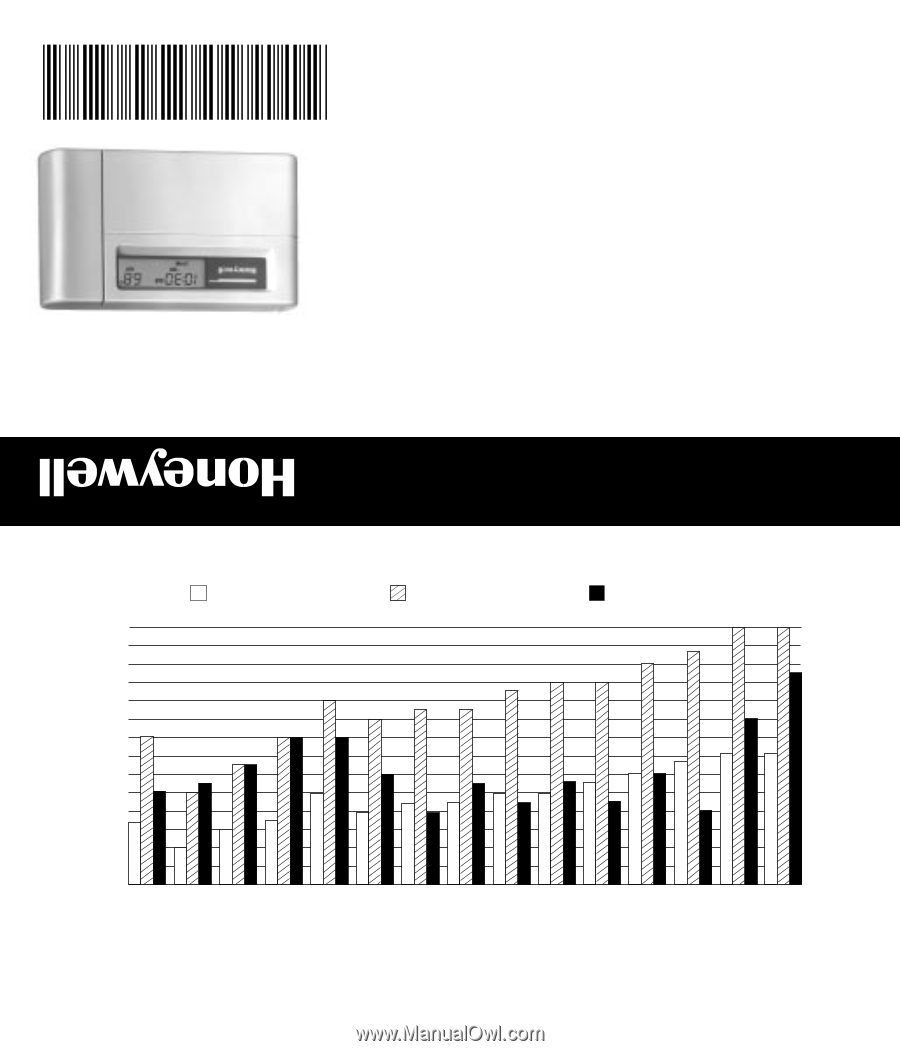
Weekday/Saturday/Sunday
Programmable Heat and/or Cool
Low Voltage (20 to 30 Vac)Thermostat and Wallplate
Model CT3400/CT3455
PROGRAMMABLE
THERMOSTAT
Honeywell/34
PROGRAMMING AND INSTALLATION
INSTRUCTIONS
J.S. Rev. 4-97
©Honeywell Inc. 1997
Printed in U.S.A.
Form Number 69-0733—3
69-0733-3
30%
28%
26%
24%
22%
20%
18%
16%
14%
12%
8%
6%
2%
10%
4%
Minneapolis
St. Paul
Montreal
Ottawa
Toronto
Buffalo
Cleveland
Milwaukee
Edmonton
Regina
Winnipeg
Calgary
Moncton
North Bay
Quebec
St. John's
Halifax
Vancouver
Denver
Des Moines
Omaha
Salt Lake
City
Boston
Chicago
Detroit
Pittsburgh
Indianapolis
Cincinnati
Kansas City
St. Louis
Columbus
New York
Philadelphia
Seattle
Louisville
Portland
Wash., D C
San
Francisco
Dallas
Atlanta
Los Angeles
Approximate percentage of energy cost savings
Savings for Once-A-Day
10
°
F (5
°
C) decrease
Savings for Twice-A-Day
10
°
F (5
°
C) decrease*
Savings for 5
°
F (3
°
)
summer increase
TYPICAL ENERGY SAVINGS FOR REPRESENTATIVE CITIES IN THE U.S. AND CANADA
*Based on 10
°
F (5
°
C) decrease—(5
°
F [3
°
C] decrease
gives approximately 55 percent of these savings).
M2416A
San Diego









