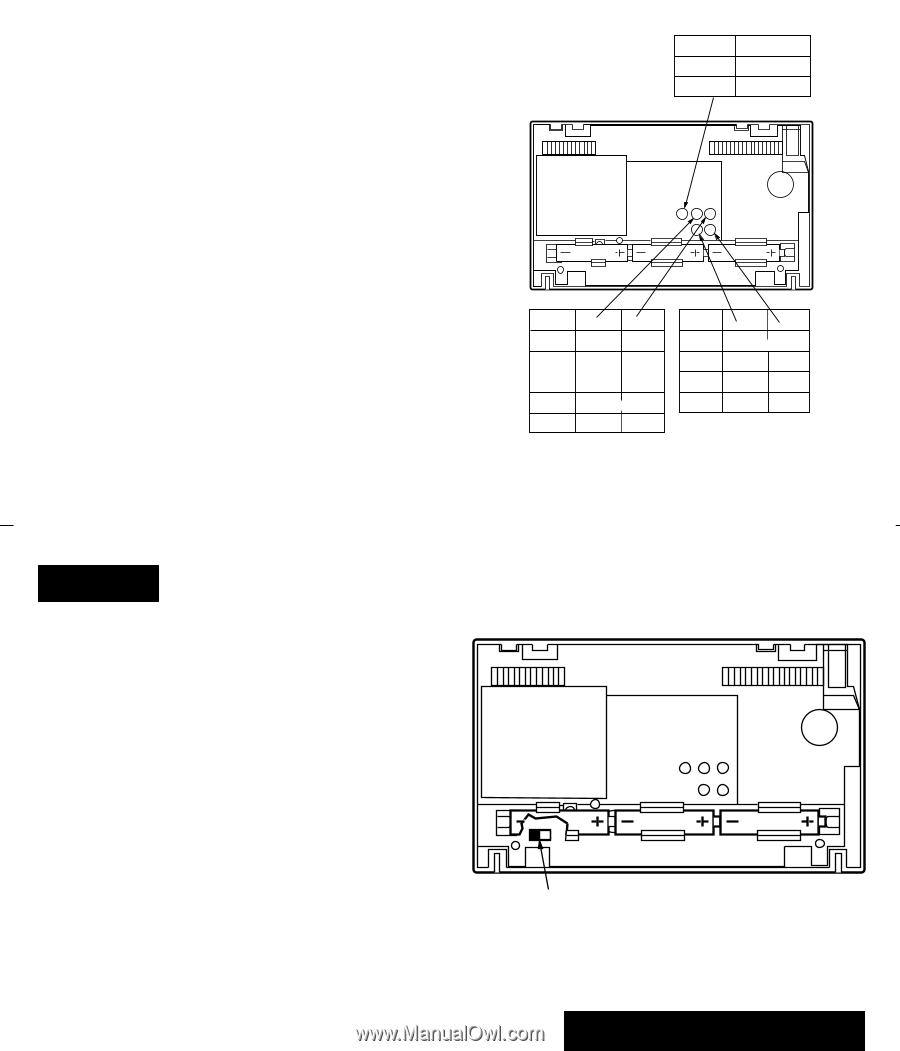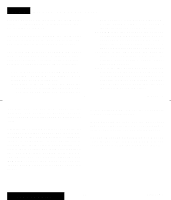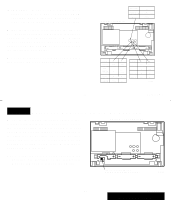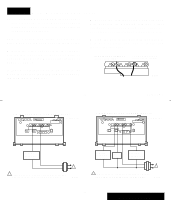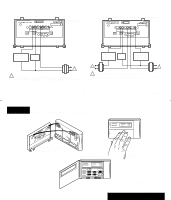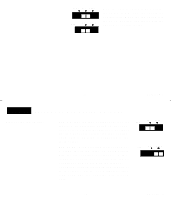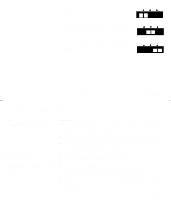Honeywell CT3400 Owner's Manual - Page 12
Adjust Fan Operation Switch, As Required
 |
View all Honeywell CT3400 manuals
Add to My Manuals
Save this manual to your list of manuals |
Page 12 highlights
IMPORTANT: When using a high efficiency furnace such as a 90% or greater AFUE (Average Fuel Utilization Efficiency) unit, leave screw 1A in and screw 1B out one turn. s The thermostat is set to display the time as a 12-hour clock and the temperature in degrees Fahrenheit. If a 24-hour clock (e.g., military time) or degrees Celsius readings are desired, adjust screws 2A and 2B as necessary using the illustration as a guide. s For an explanation of the Recovery Selection screws (3A), see pages 7 and 8. 19 BACK OF THERMOSTAT RECOVERY SELECTION 3A ADAPTIVE IN INTELLIGENT TM (FACTORY SETTING) CONVENTIONAL OUT 1 TURN 3A 1A 1B 2A 2B SYSTEM GRAVITY AIR/WATER HOT WATER OR HIGH EFFICIENCY (90%+AFUE) GAS/OIL WARM AIR ELECTRIC WARM AIR 1A OUT 1 TURN 1B OUT 1 TURN IN OUT 1 TURN IN IN (FACTORY SETTING) OUT 1 TURN IN DISPLAY 12 hr./ °F 24 hr./ °F 24 hr./ °C 12 hr./ °C 2A 2B OUT OUT (FACTORY SETTING) IN OUT IN IN OUT IN M 618A 69-0733-3 STEP 7 Adjust Fan Operation Switch, As Required s The thermostat fan operation switch is factory-set in the left (NON ELEC) position. This is the correct setting for most systems. If your system is an electric furnace, set the switch to the right (ELEC) position. The ELEC position allows the fan to turn on immediately with the heating or cooling system if the G terminal is connected to a fan relay. BACK OF THERMOSTAT NOTE: Either the switch must be set before the batteries are installed, or the left battery 4A must be removed to access the switch. FAN OPERATION SWITCH (SHOWN IN NON ELEC POSITION) M619C 20 69-0733-3 INSTALLATION