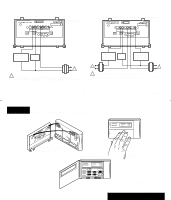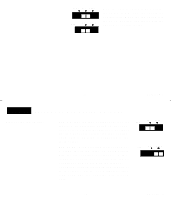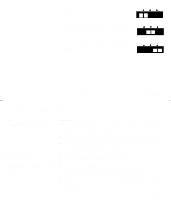Honeywell CT3400 Owner's Manual - Page 19
Index - troubleshooting
 |
View all Honeywell CT3400 manuals
Add to My Manuals
Save this manual to your list of manuals |
Page 19 highlights
HEAT ON is displayed, but no heat is coming from the registers. s Allow time for the furnace to heat up and the fan to come on before checking for heat at the register. Note that on most gas and oil systems, the fan is not controlled by the thermostat, but by another control, which may account for the delay. The system cycle length is too short or too long. s Readjust according to instructions on pages 18 and 19. The thermostat's current setting does not match the display temperature to within ± 1°. s Check that the wiring hole in the wall behind the wallplate has been plugged with insulation to prevent drafts that might adversely affect thermostat operation. s Be aware that it is normal for the current setting and display temperature to differ occasionally. Incorrect room temperature s Make sure the hole behind the thermostat is plugged with showing on thermostat insulation to help prevent drafts from adversely affecting the display. thermostat operation. s The thermosat is factory-calibrated and cannot be adjusted. 33 69-0733-3 Index Adaptive Intelligent Recovery 7,8 Batteries, installation 6 Batteries, replacement ........ 6,7 Blinking display 6 Canceling programs 15 Change temperature 15 Checking current setting ....... 15 Clock display 19 Conventional Recovery ....... 7,8 Cooling temperatures ........ 9,11,12,14 Current setting 15 Customer Assistance 35 Day 13 DAYTIME 13,14,15 Energy-saving temperature 9 EVENING 13,14,15 Fan operation switch 20 Fan switch 29 Flashing display 6 Heating temperatures ........ 9,11,12,13 Hold temperature 15 MORNING 13,14 NIGHT 13,14,15 Operation 15 Period keys 9 Personal programming chart 11,12 Preprogrammed schedule 9,10,11,12 Programming steps ......... 13,14 Replacing batteries 6,7 Saturday program ......... 10,11,12,13,14 Set cooling temperatures ..... 14 Set present day 13 Set present time 13 Set fan switch 28 Set cooling temperatures ..... 14 Set heating temperatures ..... 13 Setting limits 11,12 Sunday program ......... 10,11,12,13,14 System switch 29 Switch,fan 28 Switch, system 29 Table of Contents 1 Temporary program changes 15 Time 13 Time period 9,10,11,12 Troubleshooting ..... 30,31,32,33 Warranty 36 Weekday program 9,10,11,13,14 34 69-0733-3