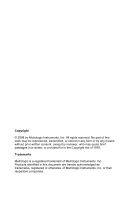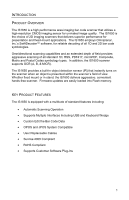Honeywell MK1650-62B14 User Guide - Page 3
Table Of Contents - usb
 |
View all Honeywell MK1650-62B14 manuals
Add to My Manuals
Save this manual to your list of manuals |
Page 3 highlights
TABLE OF CONTENTS INTRODUCTION Product Overview 1 Key Product Features 1 Applications and Protocols 2 Scanner and Accessories 3 Design Specifications 6 BASE MODEL CHARACTERISTICS IS1650 Scanner 8 Components 8 Dimensions 9 Caution and Serial Labels 10 INSTALLATION The PowerLink Cable 11 Cable Installation (Interface Specific 12 RS232 IS1650-14 12 Keyboard Wedge IS1650-47 13 Stand Alone Keyboard IS1650-47 14 IBM 46xx IS1650-106 15 Low Speed USB IS1650-38 (Integrated 16 Full Speed USB IS1650-106 (Integrated 16 Flex Stand Installation 17 SCANNER CONFIGURATION Configuration Modes 19 Bar Codes 19 MetroSet2...19 Serial Configuration 19 Upgrading the Firmware 20 SCANNER OPERATION Modes of Operation 21 Audible Indicators 22 ii

ii
T
ABLE OF
C
ONTENTS
I
NTRODUCTION
Product Overview
.............................................................................................
1
Key Product Features
.......................................................................................
1
Applications and Protocols
...............................................................................
2
Scanner and Accessories
.................................................................................
3
Design Specifications
.......................................................................................
6
B
ASE
M
ODEL
C
HARACTERISTICS
IS1650 Scanner
................................................................................................
8
Components
..................................................................................................
8
Dimensions
...................................................................................................
9
Caution and Serial Labels
...........................................................................
10
I
NSTALLATION
The PowerLink Cable
.....................................................................................
11
Cable Installation (Interface Specific)
.............................................................
12
RS232 IS1650-14
........................................................................................
12
Keyboard Wedge IS1650-47
.......................................................................
13
Stand Alone Keyboard IS1650-47
...............................................................
14
IBM 46xx IS1650-106
..................................................................................
15
Low Speed USB IS1650-38 (Integrated)
.....................................................
16
Full Speed USB IS1650-106 (Integrated)
....................................................
16
Flex Stand Installation
....................................................................................
17
S
CANNER
C
ONFIGURATION
Configuration Modes
......................................................................................
19
Bar Codes
...................................................................................................
19
MetroSet2
....................................................................................................
19
Serial Configuration
.....................................................................................
19
Upgrading the Firmware
.................................................................................
20
S
CANNER
O
PERATION
Modes of Operation
........................................................................................
21
Audible Indicators
...........................................................................................
22