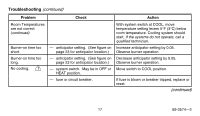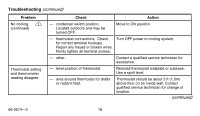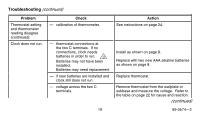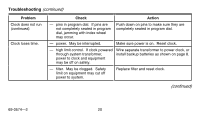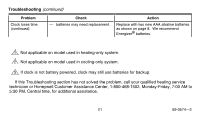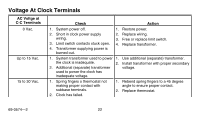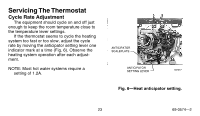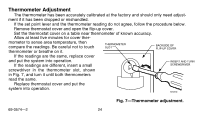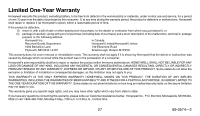Honeywell Q682B Owner's Manual - Page 22
Voltage At Clock Terminals
 |
View all Honeywell Q682B manuals
Add to My Manuals
Save this manual to your list of manuals |
Page 22 highlights
Voltage At Clock Terminals AC Voltge at C-C Terminals 0 Vac. Up to 15 Vac. 15 to 30 Vac. Check Action 1. System power off. 1. Restore power. 2. Short in clock power supply wiring. 3. Limit switch contacts stuck open. 4. Transformer supplying power is burned out. 2. Replace wiring. 3. Free or replace limit switch. 4. Replace transformer. 1. System transformer used to power 1. Use additional (separate) transformer. the clock is inadequate. 2. Install transformer with proper secondary 2. Additional (separate) transformer voltage. used to power the clock has inadequate voltage. 1. Spring fingers o thermostat not making proper contact with subbase terminals. 2. Clock has failed. 1. Rebend spring fingers to a 45 degree angle to ensure proper contact. 2. Replace thermostat. 69-0574-2 22