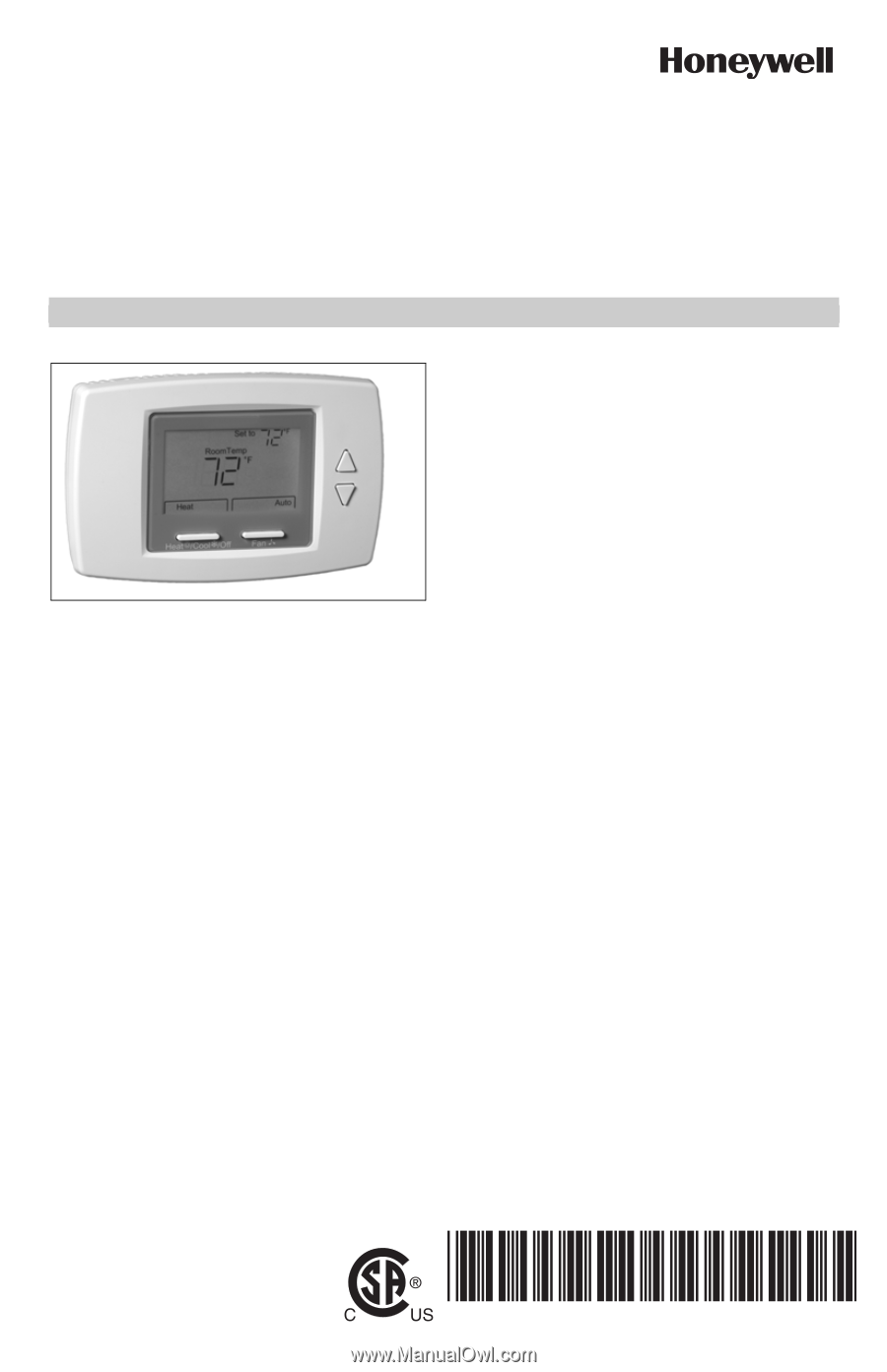Honeywell TB6575B1000/U Installation Instructions - Page 1
Honeywell TB6575B1000/U - SuitePro Digital Fan Coil Stat Manual
 |
View all Honeywell TB6575B1000/U manuals
Add to My Manuals
Save this manual to your list of manuals |
Page 1 highlights
TB6575/TB8575 Digital Fan Coil Thermostats PRODUCT DESCRIPTION The TB6575 and TB8575 are a family of Digital Fan Coil thermostats for residential and commercial applications such as hotels, condominiums, school classrooms, etc. Three models are available for your application: • TB6575A1000 - 2-pipe or 4-pipe with seasonal/ manual/automatic heat/cool changeover; 120/240 Vac. • TB6575B1000 - 2-pipe only with seasonal or manual heat/cool changeover; 120/240 Vac. • TB8575A1000 - 2-pipe or 4-pipe with seasonal heat/ cool changeover; 24Vac. All three models are suitable for multiple applications. Changes in output wiring and external links between wiring terminals allow you to configure the thermostat for the appropriate application. The applications that are available are: • Heating or Cooling only • Two pipes: Heat or Cool with Manual Changeover • Two pipes: Heat or Cool with Seasonal Changeover (requires optional pipe sensor) • Two pipes: Heat or Cool with Auxiliary Heat and Manual or Seasonal Changeover (requires optional pipe sensor) • Four pipes: Mixed Manual and Auto Changeover • Four pipes: Manual Changeover • Four pipes: Auto Changeover The fan is controlled from the thermostat. The Low, Medium, High, or Auto fan settings are easily made with a press of a key. Valves and auxiliary electric heaters can be controlled using a relay or contactor controlled by the system switch. INSTALLATION INSTRUCTIONS FEATURES • Simple, intuitive user interface. • Pre-installed lead wires for fast installation (TB6575A and TB6575B models only) • Backlight display permits easy viewing in any light. • Four buttons allow manual control of system operation, fan speed, and temperature setpoint adjustment. • Digital display of ambient temperature, setpoint, heating or cooling mode, fan status, and remote setback • Proportional plus Integral (P+I) control algorithm for precision temperature regulation. • Single Setpoint and Heat/Cool setpoint methods for 4-pipe auto changeover. • Adjustable maximum heating and minimum cooling setpoint limits using range stops. • EEPROM permanently retains user settings, including setpoints, during power loss (no batteries required). • Selectable °C or °F display via Setup button on thermostat. • Displayable pipe sensor temperature readout to aid in troubleshooting. • Selectable to allow the fan motor to always begin on high speed to ensure sufficient torque at startup. • Option to wire a remote indoor temperature sensor. • Freeze protect algorithm turns on heat when needed. • Economy Setback options via dry contact or Activity Sensing • Advanced fan control with VersaSpeed™ fan ramp algorithm and Auto Fan Reset Contents Product Description 1 Features 1 Specifications 2 Installation 3 Setup 10 Operation 14 Troubleshooting 17 Place Bar Code Here 62-0311-05