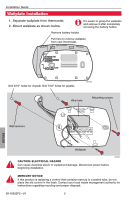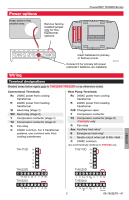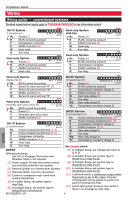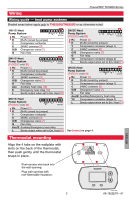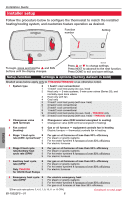Honeywell TH5110D1006 Installation Guide - Page 7
Installer setup, Installer system test - install manual
 |
UPC - 085267256988
View all Honeywell TH5110D1006 manuals
Add to My Manuals
Save this manual to your list of manuals |
Page 7 highlights
FocusPRO® TH5000 Series Installer setup Setup function Settings & options (factory default in bold) Shaded areas below apply only to TH5320U/TH5220D or as otherwise noted. 9 Stage 1 compressor 3 Recommended for most compressors cycle rate (CPH) [Other cycle rate options: 1, 2, 4, 5 or 6 CPH] 10 Stage 2 compressor 3 Recommended for most compressors cycle rate (CPH) [Other cycle rate options: 1, 2, 4, 5 or 6 CPH] 12 Manual/Auto changeover 14 Temperature display 15 Compressor protection 0 Manual changeover (Heat/Cool/Off) 1 Auto changeover (Heat/Cool/Auto/Off) 2 Auto changeover only (Auto) 0 Fahrenheit 1 Celsius 5 Five-minute compressor off time [Other options: 0, 1, 2, 3 or 4-minute off time] 26 Auxiliary heat control 0 Comfort **See page 8 1 Economy 27 Heat temperature range stops 90 Max. heat temperature setting is 90 °F (32 °C) [Other options: 40 °F to 89 °F (4.5 °C to 31.5 °C)] 28 Cool temperature range stops 50 Min. cool temperature setting is 50 °F (10 °C) [Other options: 51 °F to 99 °F (10.5 °C to 37 °C)] Installer system test Test number System status ENGLISH 10 0 To begin, press and hold the s and t buttons until the display changes M29388 Press s / t to turn system on/off. Press NEXT to advance to next test. Press DONE to terminate system test. System test System status Shaded areas below apply only to TH5320U/TH5220D or as otherwise noted. 10 Heating system 0 Heat and fan turn off. 1 Stage 1 heat turns on. Fan turns on if Setup Function 1 is set to 1, 5, 9 or 10 OR Setup Function 3 is set to 1 **See page 6 2 Stage 2 heat turns on 3 Stage 3 heat turns on - TH5320U only 20 Emergency heating system 0 Heat and fan turn off 1 Heat and fan turn on 2 Stage 2 heat turns on (auxiliary heat) - TH5220D only 30 Cooling system 0 Compressor and fan turn off 1 Compressor and fan turn on 2 Stage 2 compressor turns on 40 Fan system 0 Fan turns off 1 Fan turns on ! CAUTION: Compressor protection is bypassed during testing. To prevent equipment damage, avoid cycling the compressor quickly 7 69-1922EFS-01