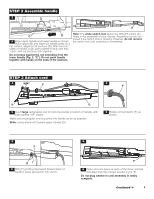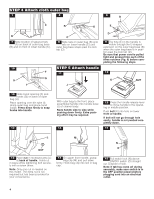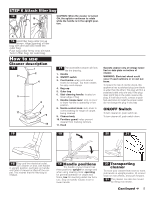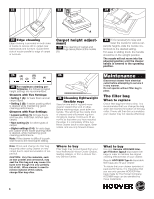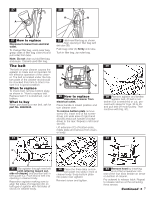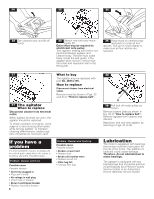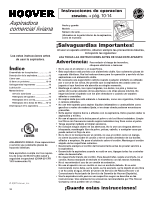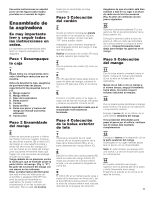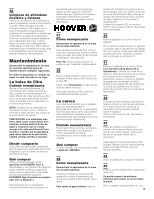Hoover C1404 Manual - Page 8
If you have a, problem - belt
 |
UPC - 073502014493
View all Hoover C1404 manuals
Add to My Manuals
Save this manual to your list of manuals |
Page 8 highlights
34 35 36 34 Turn cleaner over and lift off hood. F 35 Stretch new belt onto motor pulley (F). Extra effort may be required to stretch belt onto pulley. Turn agitator, making sure belt is not pinched between agitator and cleaner body. The belt must rotate freely inside the belt guide. If the agitator does not turn, remove bottom plate and reposition belt in the belt guide. 36 Place hood on cleaner body and press to snap all four latches. Pull up on hood slightly to make sure all four latches are secured. 37 What to buy The agitator may be replaced with part No. 48414-155. How to replace Disconnect cleaner from electrical outlet. Remove hood as shown in Figs. 33 and 34 of "How to replace belt". 37 The agitator When to replace Disconnect cleaner from electrical outlet. When agitator brushes are worn, the agitator should be replaced. To check condition of brushes, move edge of a card across bottom plate while turning agitator. To maintain cleaning effectiveness, replace agitator if brushes do not touch card. If you have a problem If a minor problem occurs, it usually can be solved quite easily when the cause is found by using the checklist below. Problem: Cleaner won't run Possible cause Possible solution • Not firmly plugged in • Plug unit in firmly • No voltage in wall plug • Check fuse or breaker • Blown fuse/tripped breaker • Replace fuse/reset breaker 8 Problem: Cleaner won't pick up Possible cause Possible solution • Broken or worn belt • Replace belt • Brush roll brushes worn • Replace brush roll • Filter bag full • Change filter bag 38 G 38 Pull belt off motor pulley as shown. Remove bottom plate as shown in Fig. 29 of "How to replace belt". Remove agitator from cleaner and discard. Reposition belt and new agitator by referring to Figs. 31 to 35. Lubrication The motor is equipped with bearings that contain sufficient lubrication for the life of the motor. The addition of lubricant could cause damage. Therefore, do not add lubricant to motor bearings. The agitator is equipped with two ball bearings that should be lubricated periodically by a Hoover Factory Service Center or an Authorized Hoover Warranty Service Dealer.