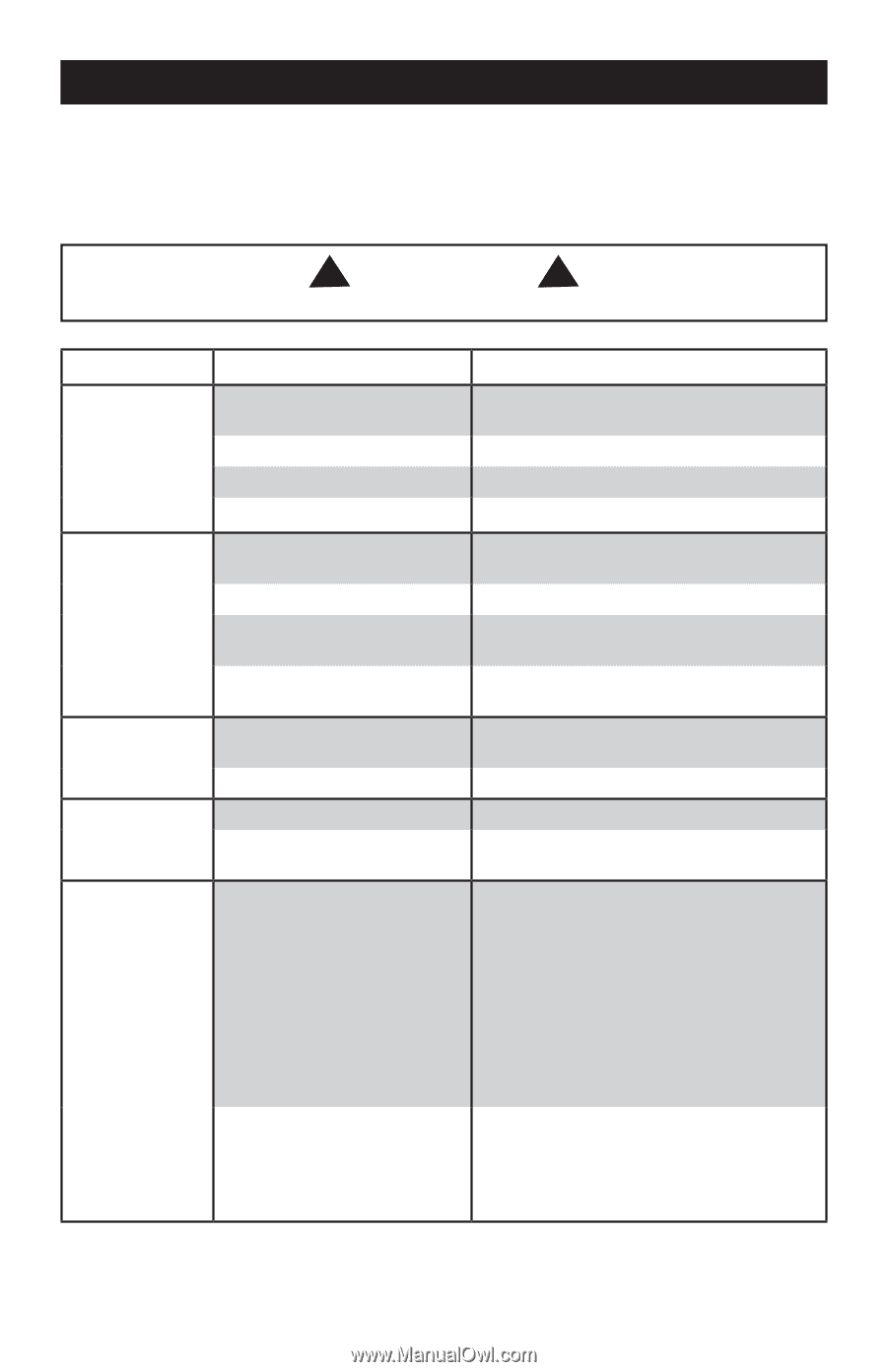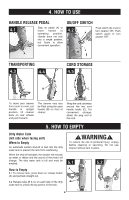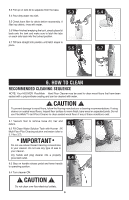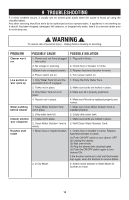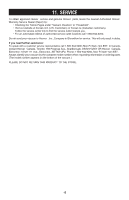Hoover FH40160 Product Manual - Page 13
Troubleshooting
 |
View all Hoover FH40160 manuals
Add to My Manuals
Save this manual to your list of manuals |
Page 13 highlights
9. TROUBLESHOOTING If a minor problem occurs, it usually can be solved quite easily when the cause is found by using the checklist below. Any other servicing should be done by an authorized service representative. If appliance is not working as it should, has been dropped, damaged, left outdoors, or dropped into water, take it to a service center prior to continuing use. ! WARNING ! To reduce risk of personal injury - Unplug before cleaning or servicing. PROBLEM POSSIBLE CAUSE POSSIBLE SOLUTION Cleaner won't run 1. Power cord not firmly plugged 1. Plug unit in firmly. into outlet. 2. No voltage in wall plug. 2. Check fuse or breaker in home. 3.Blown fuse or tripped breaker. 3. Replace fuse/reset breaker in home. 4. Power switch not on. 4. Turn power switch on. Low suction or won't pick up 1. Dirty Water Tank full and the automatic shut-off engaged. 2. Tanks not in place. 1. Empty the Dirty Water Tank. 2. Make sure tanks are locked in place. 3. Dirty Water Tank lid not in place. 3. Make sure lid is properly positioned. 4. Nozzle not in place. Water puddling behind cleaner 1. Clean Water Solution Tank not in place. 2. Dirty water tank full. 4. Make sure Nozzle is replaced properly and locked. 1. Make sure Clean Water Solution Tank is installed properly. 2. Empty dirty water tank. Cleaner solution won't dispense Brushes wont rotate 1. Tanks not in place. 2. Clean Water Solution Tank is empty. 1. Blown fuse or tripped breaker. 2. In Dry Mode. 1. Make sure tanks are locked in place. 2. Refill Clean Water Solution Tank. 1. Check fuse or breaker in home. Replace fuse/reset breaker in home. (1) Push ON/OFF switch to turn cleaner OFF. (2) Unplug the cleaner. (3) Wait one minute. (4) Plug the cleaner into electrical outlet. (5) Push the ON/OFF switch again to turn cleaner ON. If the brushes continue to stall and the breaker trips again, clean the brushes to remove debris. 2. Switch mode selector to Wash Mode for brushes to rotate. 13