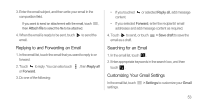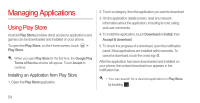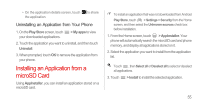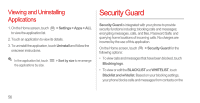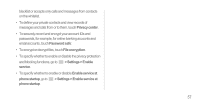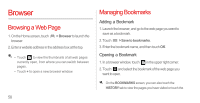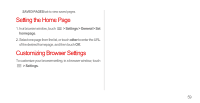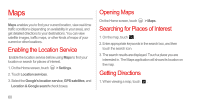Huawei Ascend D1 quad User Guide - Page 60
Uninstalling an Application from Your Phone, Installing an Application from a microSD Card
 |
View all Huawei Ascend D1 quad manuals
Add to My Manuals
Save this manual to your list of manuals |
Page 60 highlights
• On the application details screen, touch the application. to share Uninstalling an Application from Your Phone 1. On the Play Store screen, touch your downloaded applications. > My apps to view 2. Touch the application you want to uninstall, and then touch Uninstall. 3. When prompted, touch OK to remove the application from your phone. Installing an Application from a microSD Card Using AppInstaller, you can install an application stored on a microSD card. To install an application that was not downloaded from Android Play Store, touch > Settings > Security from the Home screen, and then select the Unknown sources check box before installation. 1. From the Home screen, touch > AppInstaller. Your phone will automatically search the microSD card and phone memory, and display all applications stored on it. 2. Select the application you want to install from the application list. Touch , then Select all or Deselect all to select or deselect all applications. 3. Touch > Install to install the selected application. 55