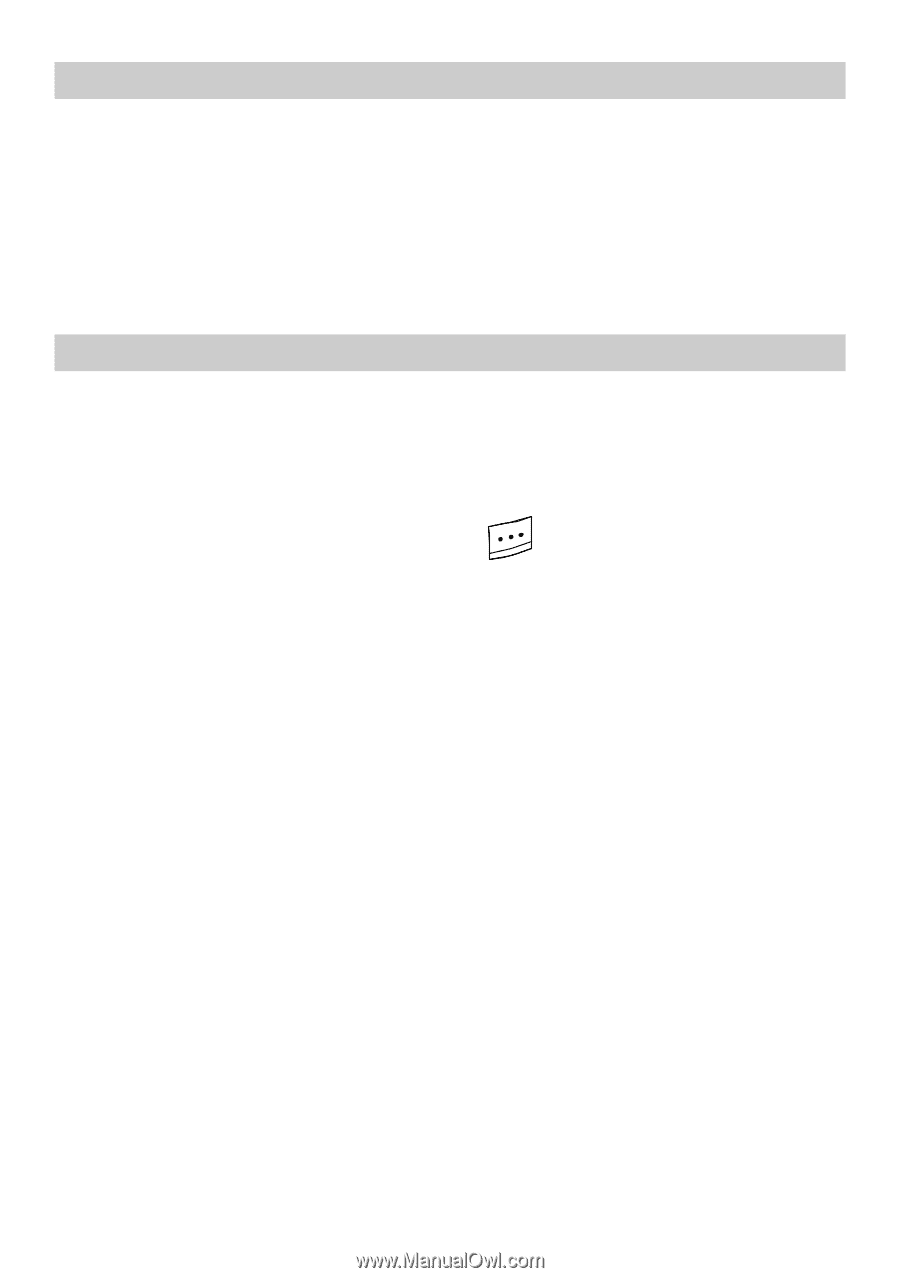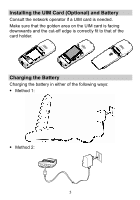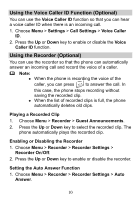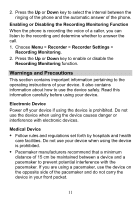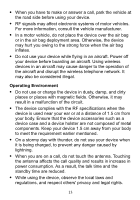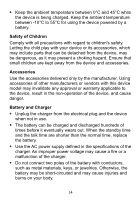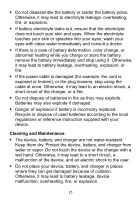Huawei FC8021 User Guide - Page 12
Using the Voice Caller ID Function Optional, Using the Recorder Optional
 |
View all Huawei FC8021 manuals
Add to My Manuals
Save this manual to your list of manuals |
Page 12 highlights
Using the Voice Caller ID Function (Optional) You can use the Voice Caller ID function so that you can hear a voice caller ID when there is an incoming call. 1. Choose Menu > Settings > Call Settings > Voice Caller ID. 2. Press the Up or Down key to enable or disable the Voice Caller ID function. Using the Recorder (Optional) You can use the recorder so that the phone can automatically answer an incoming call and record the voice of a caller. Note: When the phone is recording the voice of the caller, you can press to answer the call. In this case, the phone stops recording without saving the recorded clip. When the list of recorded clips is full, the phone automatically deletes old clips. Playing a Recorded Clip 1. Choose Menu > Recorder > Guest Announcements. 2. Press the Up or Down key to select the recorded clip. The phone automatically plays the recorded clip. Enabling or Disabling the Recorder 1. Choose Menu > Recorder > Recorder Settings > Recorder On/Off. 2. Press the Up or Down key to enable or disable the recorder. Setting the Auto Answer Function 1. Choose Menu > Recorder > Recorder Settings > Auto Answer. 10