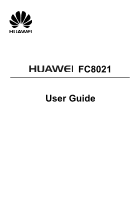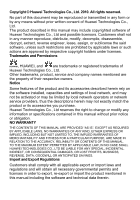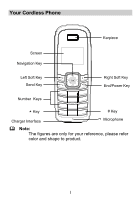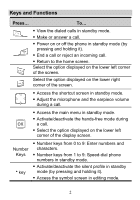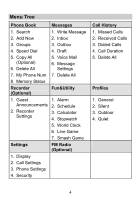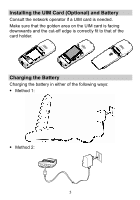Huawei FC8021 User Guide - Page 5
Screen Icons
 |
View all Huawei FC8021 manuals
Add to My Manuals
Save this manual to your list of manuals |
Page 5 highlights
Press... To... # key Lock the keypad in standby mode (by pressing and holding it). Switch between different input modes in editing mode. Screen Icons Icon Description Network signal strength Calling Icon Description Battery power level Alarm clock is on Message received Memory for messages is full, when the icon is blinking Remind by sound Keypad is locked 3

3
Press…
To…
#
key
Lock the keypad in standby mode (by pressing
and holding it).
Switch between different input modes in editing
mode.
Screen Icons
Icon
Description
Icon
Description
Network signal strength
Battery power level
Calling
Alarm clock is on
Message received
Memory for messages
is full, when the icon is
blinking
Keypad is locked
Remind by sound