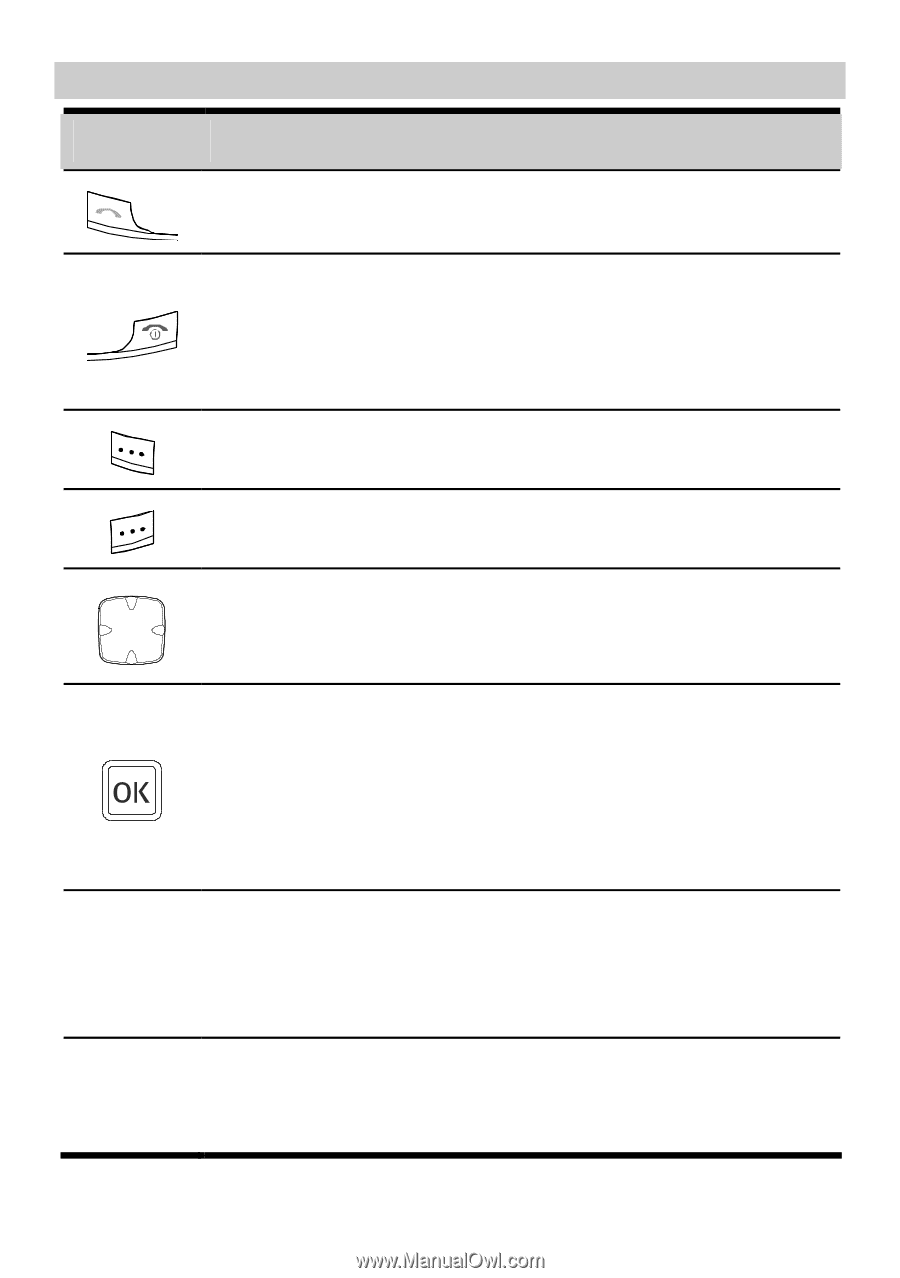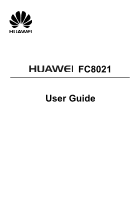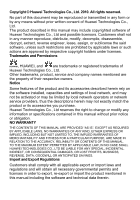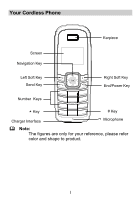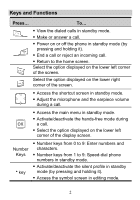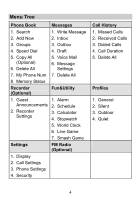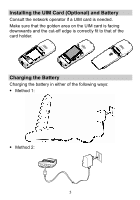Huawei FC8021 User Guide - Page 4
Keys and Functions
 |
View all Huawei FC8021 manuals
Add to My Manuals
Save this manual to your list of manuals |
Page 4 highlights
Keys and Functions Press... To... View the dialed calls in standby mode. Make or answer a call. Power on or off the phone in standby mode (by pressing and holding it). End a call or reject an incoming call. Return to the home screen. Select the option displayed on the lower left corner of the screen. Select the option displayed on the lower right corner of the screen. Access the shortcut screen in standby mode. Adjust the microphone and the earpiece volume during a call. Access the main menu in standby mode. Activate/deactivate the hands-free mode during a call. Select the option displayed on the lower left corner of the display screen. Number Keys * key Number keys from 0 to 9: Enter numbers and characters. Number keys from 1 to 9: Speed-dial phone numbers in standby mode. Activate/deactivate the silent profile in standby mode (by pressing and holding it). Access the symbol screen in editing mode. 2