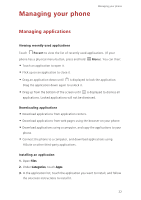Huawei G7 User Guide - Page 23
Connecting your phone to a USB storage, device
 |
View all Huawei G7 manuals
Add to My Manuals
Save this manual to your list of manuals |
Page 23 highlights
Transferring data HiSuite mode HiSuite is a file transfer application developed by Huawei. It lets you back up, synchronize, and transfer data between your phone and computer. USB flash drive mode This section applies to phones that support microSD cards only. If a microSD card is inserted properly into your phone, you can use your phone as a USB flash drive and transfer data between your phone and a computer. Connecting your phone to a USB storage device This feature may not be supported by all models. You can directly connect your phone to a USB storage device using a USB OTG cable to transfer data. Compatible USB storage devices include USB flash drives, card readers, and phones that work as USB flash drives. 21

21
Transferring data
HiSuite mode
HiSuite is a file transfer application developed by Huawei. It lets you back up,
synchronize, and transfer data between your phone and computer.
USB flash drive mode
This section applies to phones that support microSD cards only.
If a microSD card is inserted properly into your phone, you can use your phone
as a USB flash drive and transfer data between your phone and a computer.
Connecting your phone to a USB storage
device
This feature may not be supported by all models.
You can directly connect your phone to a USB storage device using a USB OTG
cable to transfer data. Compatible USB storage devices include USB flash
drives, card readers, and phones that work as USB flash drives.