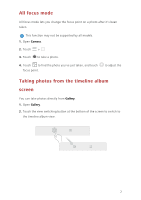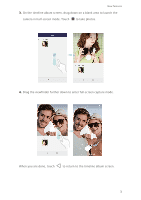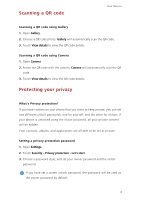Huawei G7 User Guide - Page 7
Setting private information, Settings, Security, Privacy protection
 |
View all Huawei G7 manuals
Add to My Manuals
Save this manual to your list of manuals |
Page 7 highlights
New features Setting private information 1. Open Settings. 2. Touch Security > Privacy protection. 3. Enter your owner password to access the Privacy protection screen. 4. Select the contacts, albums, or applications you want to set as private. 5

5
New features
Setting private information
1.
Open
Settings
.
2.
Touch
Security
>
Privacy protection
.
3.
Enter your owner password to access the
Privacy protection
screen.
4.
Select the contacts, albums, or applications you want to set as private.