Huawei M886 User Guide - Page 49
Enjoying Music
 |
View all Huawei M886 manuals
Add to My Manuals
Save this manual to your list of manuals |
Page 49 highlights
8.3.1 Using DTS Envelo DTS can be used only with a headset and when music or movies are played through Music. While playing music or movies: 1. Touch > Settings > DTS mode. 2. Touch Music or Movie to activate DTS. DTS can also be activated in > Settings > Sound > DTS mode. 8.4 Enjoying Music 8.4.1 Opening the Music Library Touch > Huawei Music to open the music library. The music library automatically scans for music stored on your microSD card and displays them in Albums, Songs, Playlists, Folders. Touch More to view music in other ways. Media player screen Main screen Albums Songs Folders Playlists More 45
-
 1
1 -
 2
2 -
 3
3 -
 4
4 -
 5
5 -
 6
6 -
 7
7 -
 8
8 -
 9
9 -
 10
10 -
 11
11 -
 12
12 -
 13
13 -
 14
14 -
 15
15 -
 16
16 -
 17
17 -
 18
18 -
 19
19 -
 20
20 -
 21
21 -
 22
22 -
 23
23 -
 24
24 -
 25
25 -
 26
26 -
 27
27 -
 28
28 -
 29
29 -
 30
30 -
 31
31 -
 32
32 -
 33
33 -
 34
34 -
 35
35 -
 36
36 -
 37
37 -
 38
38 -
 39
39 -
 40
40 -
 41
41 -
 42
42 -
 43
43 -
 44
44 -
 45
45 -
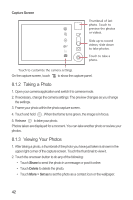 46
46 -
 47
47 -
 48
48 -
 49
49 -
 50
50 -
 51
51 -
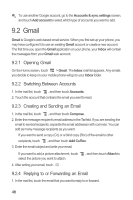 52
52 -
 53
53 -
 54
54 -
 55
55 -
 56
56 -
 57
57 -
 58
58 -
 59
59 -
 60
60 -
 61
61 -
 62
62 -
 63
63 -
 64
64 -
 65
65 -
 66
66 -
 67
67 -
 68
68 -
 69
69 -
 70
70 -
 71
71 -
 72
72 -
 73
73 -
 74
74 -
 75
75 -
 76
76 -
 77
77 -
 78
78 -
 79
79 -
 80
80 -
 81
81 -
 82
82 -
 83
83 -
 84
84
 |
 |

45
8.3.1
Using DTS Envelo
DTS can be used only with a headset and when music or movies are played
through
Music
.
While playing music or movies:
1. Touch
> Settings
>
DTS mode
.
2. Touch
Music
or
Movie
to activate DTS.
DTS can also be activated in
> Settings > Sound
>
DTS mode
.
8.4
Enjoying Music
8.4.1
Opening the Music Library
Touch
>
Huawei Music
to open the music library.
The music library automatically scans for music stored on your microSD card and
displays them in
Albums
,
Songs
,
Playlists
,
Folders
. Touch
More
to view music in
other ways.
Albums
Songs
Folders
More
Media player screen
Main screen
Playlists
