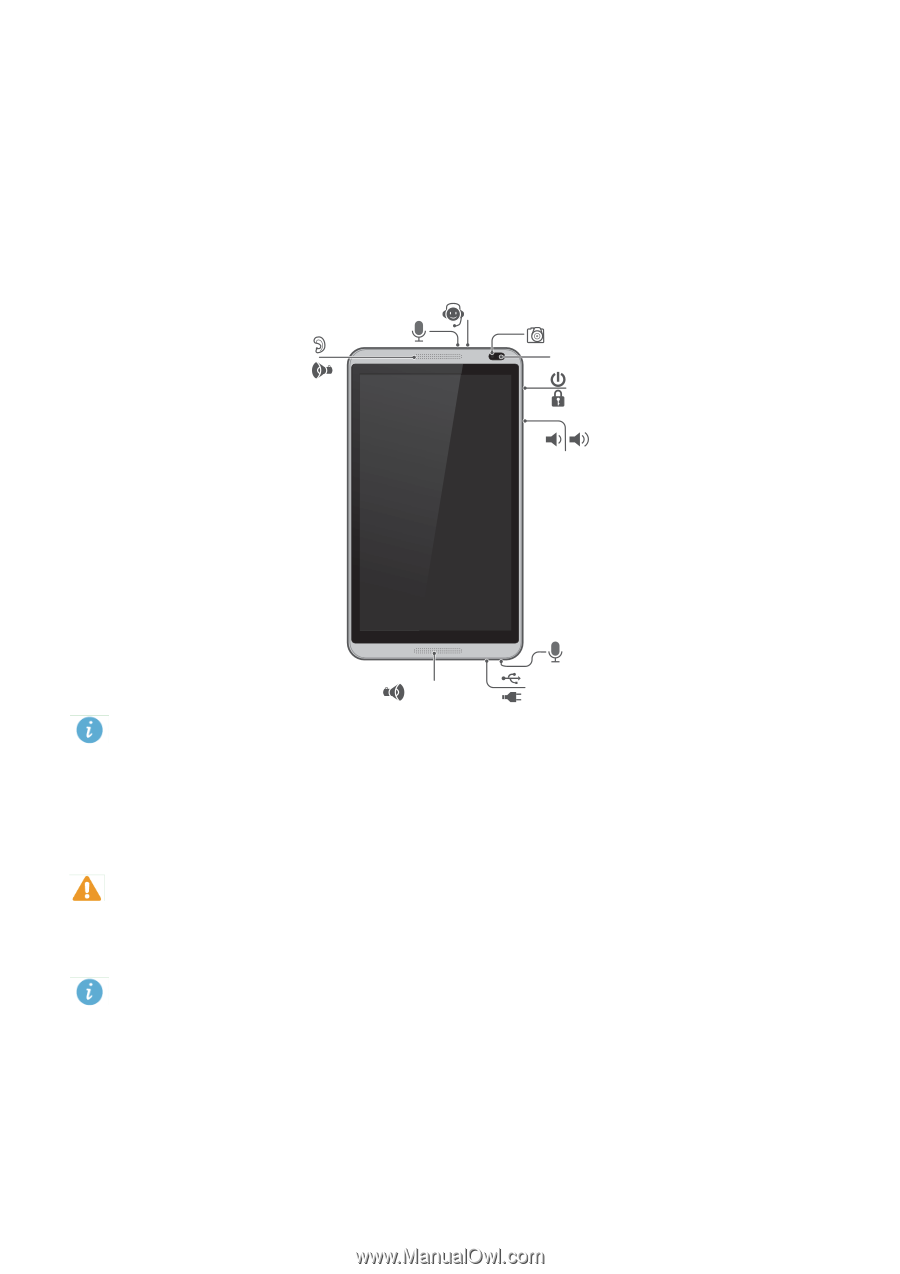Huawei MediaPad M1 8.0 MediaPad M1 8.0 User Guide - Page 7
Getting started, HUAWEI MediaPad M1 8.0 at a Glance, Installing the SIM and microSD Cards
 |
View all Huawei MediaPad M1 8.0 manuals
Add to My Manuals
Save this manual to your list of manuals |
Page 7 highlights
2 Getting started HUAWEI MediaPad M1 8.0 at a Glance Congratulations on your purchase of the HUAWEI MediaPad M1 8.0. Microphone Earpiece Speaker Headset jack Front camera Light sensor Power key Rear camera Volume key Microphone Speaker Micro-USB port Press and hold the power key to power on or off your device or restart it. Press the power key once to turn on or off the screen. Installing the SIM and microSD Cards CYaouutiroHn UAWEI MediaPad supports only standard micro-SIM cards. Do not insert any other cards as doing so may damage your device. Contact your carrier to replace or purchase a micro-SIM card. Do not insert or remove the micro-SIM card when your device is powered on. •The dimensions of a standard micro-SIM card are 15 mm x 12 mm x 0.76 mm (0.59 in. x 0.47 in. x 0.03 in.). •The Wi-Fi only version of the HUAWEI MedaiPad does not support micro-SIM cards. 2